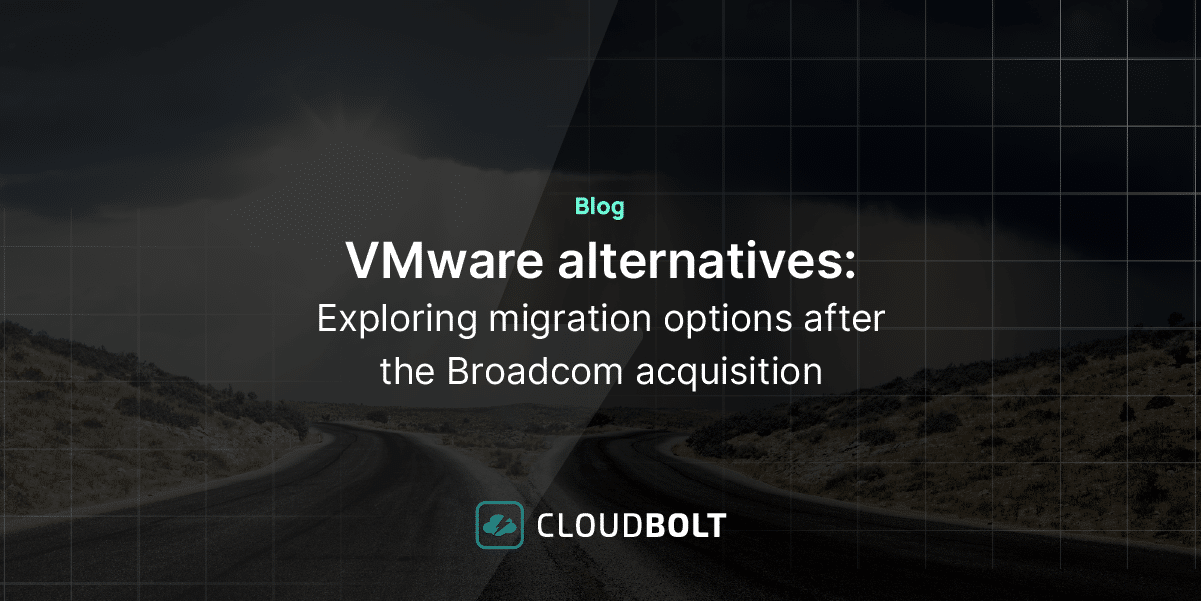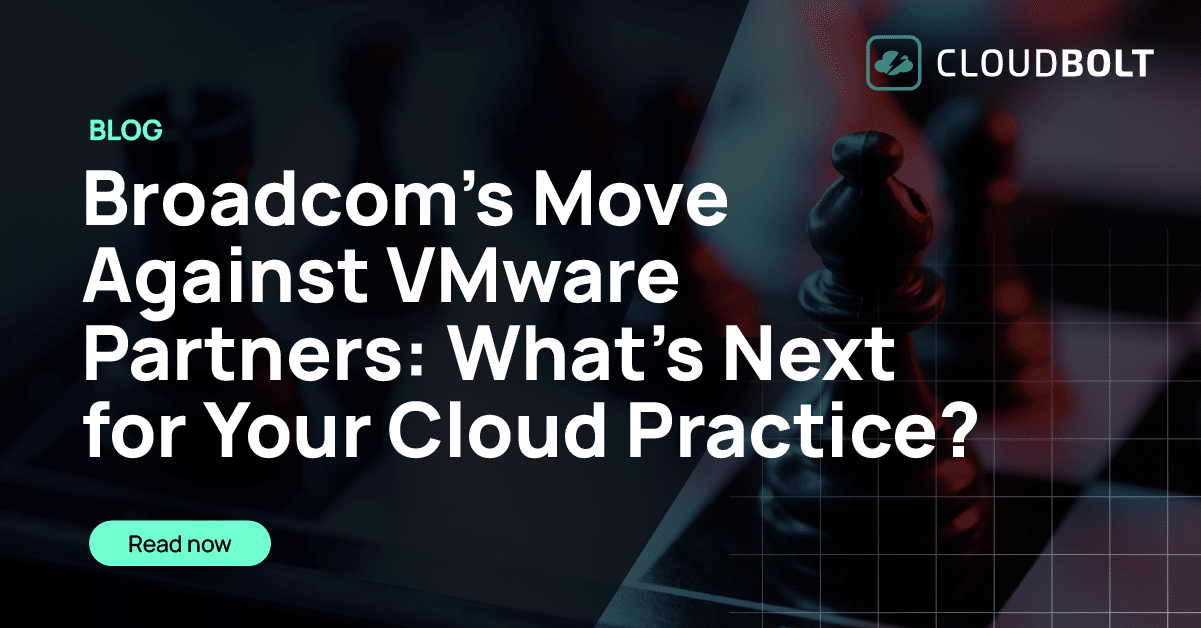With more public cloud options available than ever, many enterprise IT shops are utilizing multiple providers (along with internal datacenters) to enable the business. These hybrid cloud approaches are the perfect example of why Cloud Management Platforms exist. Often, you don’t want to tie yourself to one cloud vendor, so having a single management pane for all of your resources makes sense.
But what if you’re only using hypervisors running on company-owned hardware? What if your security team laughed you out of the room for suggesting public clouds? What if your financial analysis resulted in cloud usage being the worse option?
Despite the name “CloudBolt”, we don’t require the use of cloud technologies. In fact, many of our customers exclusively use a single hypervisor, like VMware, Openstack, or XenServer, but still derive incredible value from placing CloudBolt in front of their internal datacenters. Here are a few ways we can help your IT team manage and control your virtual resources:
Self-Service IT Portal
One of the main causes of “Shadow IT” is the perception of users that the cloud is easy and virtualization is hard. Can you imagine the provisioning process from their perspective, and really blame them for this line of thinking? CloudBolt allows IT admins to set up simple order forms for users, configuration details of their servers, and direct console and SSH/RDP access without giving a user direct logins to the hypervisor, CMDB, or other IT utilities.
Orchestration of Standard Operating Procedures
One of the reasons IT doesn’t let users deploy their own resources is due to the surrounding processes involved in provisioning, management, and decommissioning a VM. This can include updating DNS, entering a record in your CMDB, installing specific agents, security configurations, or joining a domain. CloudBolt can automate all of these steps through Orchestration Actions, which means that every process is followed every time, regardless of who is performing the action.
Approval Processes, Group Quotas and Expiration Dates
Most VM requests must be approved by both a technical team and a management team. This process can take as long (if not longer) than the actual task, much to the dismay of the requestor. By using CloudBolt in front of your virtual environment, the technical team can set up order forms in such a way that only technically-approved systems can even be ordered. Managers can also have access to the CloudBolt interface, which allows them to approve or deny orders that their team requests. Additionally, teams can have a set limit of each resource, which forces users to really consider the necessity of each request. Expiration dates can further guard against VM sprawl for servers and services that should be short-lived.
Future Flexibility
Even if you’re currently using a single hypervisor today, the cloud is here to stay. Maybe you’re dabbling in cloud usage, or a new project that is coming up may work better with short-lived workloads. By having CloudBolt in place already, you can easily add new Resource Handlers and have certain users start provisioning in those public clouds by using the same interface they are used to. Since CloudBolt connects to so many different clouds, you can pick the backend that fits your needs.
Related Blogs

Top 3 cloud financial management challenges
Introduction As cloud costs continue to rise, comprising an ever-larger share of IT budgets, there is increasing executive scrutiny on…