Amazon Elastic Kubernetes Service (EKS) provides powerful container orchestration capabilities, but without proper cost monitoring, organizations often face unexpected cloud bills and resource waste. EKS cost monitoring involves tracking resource consumption, allocation efficiency, and spending patterns across your Kubernetes workloads running on AWS infrastructure.
Effective EKS cost monitoring goes beyond simple billing dashboards—it requires understanding the relationships among Kubernetes resource requests, actual consumption, and AWS billing mechanisms. This article explains how to implement comprehensive cost monitoring for EKS clusters, including tools, techniques, and best practices for gaining visibility into your container infrastructure spending.
Summary table of key EKS cost optimization concepts
| Concept | Description |
|---|---|
| EKS cost components | EKS expenses include $73/month cluster fees, EC2/Fargate compute costs, storage volumes, load balancers, and data transfer charges, all of which require targeted monitoring strategies. |
| AWS native monitoring tools | Cost Explorer, CloudWatch Container Insights, and Trusted Advisor provide built-in cost visibility with cluster breakdowns and utilization metrics. |
| Resource utilization analysis | kubectl top commands and VPA recommendations reveal gaps between allocated and consumed resources to identify optimization opportunities. |
| EC2 vs. Fargate cost monitoring | EC2 nodes require utilization-focused strategies, while Fargate demands pod-level resource alignment with pricing tier boundaries. |
| Cost attribution tagging | Kubernetes labels combined with AWS tags enable accurate cost allocation by team, environment, and application across billing systems. |
| Advanced monitoring solutions | Specialized platforms like StormForge and AWS CUDOS provide automated optimization recommendations beyond basic AWS billing tools. |
Understanding EKS cost components
Amazon EKS costs fall into three main categories that drive your monthly AWS bill. The Kubernetes control plane incurs a fixed $73/month cluster management fee, while worker node compute represents your largest expense through EC2 instances or Fargate pods. Indirect costs from data transfer, load balancers, and storage often accumulate significantly and can substantially increase your total spending if not monitored carefully.
Core EKS infrastructure costs
Amazon charges $0.10 per hour for each EKS cluster, translating to approximately $73 per month per cluster. This becomes significant with multi-cluster strategies for environment separation or compliance requirements.
Worker nodes represent the most significant cost component in the majority of EKS deployments. General-purpose instances like m5.large cost approximately $0.096 per hour, while compute-optimized c5.large instances cost around $0.085 per hour.
Here is an example of how an eksctl ClusterConfig might look, with the cost structure explained:
# Example node group configuration showing cost implications
apiVersion: eksctl.io/v1alpha5
kind: ClusterConfig
metadata:
name: cost-optimized-cluster
region: us-west-2
nodeGroups:
- name: general-workloads
instanceType: m5.large
minSize: 2
maxSize: 10
# Monthly cost: ~$140-700 depending on scaling
Detailed cost breakdown
Core EKS charges include the Kubernetes control plane management fee of $0.10 per hour ($73 monthly) per cluster. This fixed cost covers the API server, etcd, and other master components that AWS manages automatically. The fee remains constant regardless of cluster size or utilization, making multi-cluster strategies expensive for smaller workloads.
Worker node costs are the largest expense category through EC2 instances, storage, and networking components. A typical m5.large worker node costs $0.096 per hour for the instance, plus $4-8 monthly for the root EBS volume and additional costs for any attached security groups or elastic network interfaces. Storage expenses compound through persistent volumes: a 100 GB database volume adds another $8 monthly in GP3 costs.
Fargate costs follow a fundamentally different per-pod pricing model based on allocated vCPU and memory resources. The minimum billable configuration is 0.25 vCPU and 0.5 GB memory at $0.01244 per hour, with costs scaling linearly for larger configurations. Fargate rounds resource requests up to the nearest supported tier, potentially creating waste if pods request resources that don’t align with billing boundaries.
AWS service integration costs relate to the supporting infrastructure that makes your EKS cluster production-ready. Application load balancers cost $0.0225 per hour plus charges based on traffic volume, providing the ingress capability most applications require. EBS volumes incur both storage charges ($0.08 per GB monthly for GP3) and additional snapshot costs for backup retention. These supporting services often double your infrastructure expenses because they’re essential for production deployments but easy to overlook during cost planning. Additionally, some extra implicit costs may be incurred from EBS and AMI backups as well.
Hidden costs often double the visible infrastructure expenses through networking and supporting services. For example, NAT gateways required for private subnet internet access cost $32.85 monthly plus $0.045 per GB processed, while traffic that goes across availability zones incurs a cost of $0.01 per GB in each direction. Container registry storage in ECR costs $0.10 per GB monthly, and verbose application logging can generate substantial CloudWatch costs at $0.50 per GB ingested.
CloudBolt delivers continuous Kubernetes rightsizing at scale—so you eliminate overprovisioning, avoid SLO risks, and keep clusters efficient across environments.
AWS native cost monitoring tools
AWS provides several built-in tools for EKS cost monitoring that should be your starting point for cost visibility. These native tools integrate directly with your existing AWS infrastructure and billing systems, providing immediate insights without additional software deployments.
AWS Cost Explorer for EKS
AWS Cost Explorer breaks down your EKS spending by service, resource type, and custom tags to identify where your funds go each month. To get started, navigate to the Cost Explorer console and create filters that isolate EKS-related expenses from your broader AWS bill. The key insight here is separating the $73 monthly control plane fee from your variable compute costs—this distinction helps you understand which expenses you can actually optimize.
The following example showcases how to configure Cost Explorer to group costs by service, separating the fixed EKS control plane charges from variable EC2 compute expenses. Apply resource tag filters to analyze spending patterns by environment or team, and establish budget alerts at 80% and 100% thresholds to prevent unexpected overruns. The forecasting capability helps predict future costs based on current utilization trends, enabling proactive budget planning.
{
"Name": "EKS-Production-Cluster",
"Rules": [
{
"Value": "Production EKS Costs",
"Rule": {
"Or": [
{"Dimensions": {"Key": "SERVICE", "Values": ["Amazon Elastic Kubernetes Service"]}},
{"Tags": {"Key": "kubernetes.io/cluster/prod-cluster", "Values": ["owned"]}}
]
}
}
]
}
CloudWatch Container Insights
Container Insights collects CPU, memory, network, and disk metrics at the cluster, node, pod, and container levels. Enable it using a command like the following:
# Install CloudWatch agent for Container Insights
curl https://raw.githubusercontent.com/aws-samples/amazon-cloudwatch-container-insights/latest/k8s-deployment-manifest-templates/deployment-mode/daemonset/container-insights-monitoring/quickstart/cwagent-fluentd-quickstart.yaml | kubectl apply -f -
The most valuable capability of Container Insights is connecting utilization data with billing information. You can create dashboards that correlate resource utilization with costs to identify over-provisioned resources.
AWS Trusted Advisor integration
Trusted Advisor provides automated cost optimization recommendations, including idle load balancers, underutilized EC2 instances, and EBS volume optimization suggestions. Integrate these recommendations into regular cost optimization workflows.
Kubernetes-native cost attribution
Understanding where your money goes in EKS requires looking at more than just AWS billing data. You need to connect Kubernetes resource consumption with actual costs at the application level. This becomes particularly important when multiple teams share clusters or when you need to implement accurate chargeback models. Kubernetes-native tools provide the granular visibility necessary to attribute costs to specific applications, teams, or projects, enabling informed resource allocation and optimization decisions.
Think of this like itemizing expenses in a shared household. While your electricity bill shows the total amount owed, you need additional information to understand which appliances consume the most power and which roommates should pay what portion. Similarly, AWS shows your total EKS costs, but Kubernetes-native tools reveal which pods, namespaces, and applications drive those expenses.
Resource utilization analysis
The basics of cost attribution start with understanding the gap between what you request and what you actually use. When you deploy a pod in Kubernetes, you specify resource requests that guarantee that your application receives a certain amount of CPU and memory. However, applications rarely consume their full allocation consistently, creating waste that translates directly to unnecessary costs.
Here’s how to use kubectl to examine real-time resource consumption patterns across your cluster.
The top command provides immediate insights into which resources consume the most CPU and memory:
# View resource consumption patterns
kubectl top nodes
kubectl top pods --all-namespaces --sort-by=cpu
# Identify over-provisioned resources
kubectl describe nodes | grep -A 5 "Allocated resources"
These commands reveal the critical information needed for optimization decisions. When you see a node showing 80% allocated resources but only 40% actual utilization, you’ve identified a prime candidate for right-sizing. The difference between allocation and utilization represents money you’re spending on capacity that your applications don’t actually need.
For historical analysis beyond point-in-time snapshots, deploy Prometheus to collect metrics over time. Prometheus enables you to track utilization patterns and identify optimization opportunities that might not be visible in momentary checks:
# Prometheus configuration for cost-relevant metrics
apiVersion: v1
kind: ConfigMap
metadata:
name: prometheus-config
data:
prometheus.yml: |
global:
scrape_interval: 30s
scrape_configs:
- job_name: 'kubernetes-pods'
kubernetes_sd_configs:
- role: pod
The key insight here is that Prometheus data shows you trends over time rather than just the current state. For example, you might discover that an application consistently uses only 200 MB of its 1 GB memory request, indicating a 400% overallocation that could persist for days or even weeks.
Vertical Pod Autoscaler (VPA) insights
VPA analyzes historical usage and provides right-sizing recommendations based on averages:
# VPA for recommendations only
apiVersion: autoscaling.k8s.io/v1
kind: VerticalPodAutoscaler
metadata:
name: web-app-vpa
spec:
targetRef:
apiVersion: apps/v1
kind: Deployment
name: web-app
updatePolicy:
updateMode: "Off" # Recommendation only
VPA recommendations reveal optimization potential: A deployment requesting 500m CPU but recommended for 200m CPU represents 60% potential cost reduction.
Namespace-level cost control
Resource quotas enable cost control at the namespace level, which allows administrators to set hard limits requiring cluster privileges to alter. This way, administrators can apply the brakes and limit runaway developer workloads from consuming unlimited resources. Here’s an example:
# Resource quota for development namespace
apiVersion: v1
kind: ResourceQuota
metadata:
name: dev-team-quota
namespace: development
spec:
hard:
requests.cpu: "10"
requests.memory: 20Gi
persistentvolumeclaims: "10"
services.loadbalancers: "2"
This practical FinOps playbook shows you exactly how to build visibility, enforce accountability, and automate rightsizing from day one.
EC2 vs. Fargate cost monitoring strategies
The choice between EC2 worker nodes and Fargate fundamentally changes how you monitor and optimize costs in your EKS cluster. Think of this distinction like choosing between renting an entire apartment versus paying for hotel rooms night by night. With EC2 nodes, you’re paying for the full compute capacity whether you use it or not, similar to apartment rent that remains constant regardless of how often you’re home. Fargate, on the other hand, charges only for the exact resources your applications consume, like paying hotel rates based on actual occupancy and amenities used.
EC2 node group optimization
When you use EC2 worker nodes, you’re essentially pre-purchasing compute capacity that your pods can consume as needed. This creates both opportunities and challenges for cost optimization. The opportunity lies in achieving high utilization across your nodes; if you can keep your EC2 instances busy running productive workloads, you maximize the value of your investment. The challenge emerges when nodes sit idle or underutilized, because you continue paying for capacity that generates no business value.
The key to EC2 cost optimization involves balancing three competing priorities: ensuring adequate capacity for your applications, minimizing waste from idle resources, and maintaining cost predictability for budget planning. Mixed instance types provide an elegant solution by combining different EC2 instance families and purchasing options to optimize both performance and cost.
Consider how mixed instance node groups distribute risk and opportunity across multiple instance types and pricing models. The following example shows an eksctl cluster configuration file that you would save as a YAML file (like cluster-config.yaml):
# eksctl cluster configuration file for mixed instance cost optimization
apiVersion: eksctl.io/v1alpha5
kind: ClusterConfig
metadata:
name: cost-optimized-cluster
region: us-west-2
nodeGroups:
- name: mixed-workloads
instancesDistribution:
maxPrice: 0.15 # Set maximum acceptable spot price
instanceTypes: ["m5.large", "m5a.large", "m4.large"] # Multiple compatible types
onDemandBaseCapacity: 2 # Guarantee minimum reliable capacity
onDemandPercentageAboveBaseCapacity: 25 # Mix spot and on-demand for scaling
spotInstancePools: 3 # Distribute across multiple spot pools
# This configuration creates a node group that provides 60-70% cost savings
# through spot instances while maintaining reliability through on-demand base capacity
You can use this with the following command to deploy your EKS cluster:
eksctl create cluster -f cluster-config.yaml
This configuration demonstrates sophisticated cost optimization thinking. The base capacity of two on-demand instances ensures that your cluster can handle essential workloads even if spot instances become unavailable. The 25% on-demand percentage above base capacity means that three-quarters of additional capacity comes from spot instances at significant discounts as your cluster scales. Multiple spot instance pools reduce the risk of losing all spot capacity simultaneously if one instance type becomes unavailable.
Cluster Autoscaler
The Cluster Autoscaler is your automated cost optimization engine, making real-time decisions about when to add or remove capacity based on actual workload demands. You can configure it with cost-consciousness as the primary objective:
# Cost-optimized autoscaler settings
command:
- ./cluster-autoscaler
- --expander=least-waste
- --scale-down-delay-after-add=10m
- --scale-down-unneeded-time=10m
Target 70-80% average utilization across node groups to balance efficiency with performance headroom.
Karpenter
Karpenter represents the next evolution in EC2 cost optimization for Kubernetes. Unlike the Cluster Autoscaler, which works within predefined node groups, Karpenter can provision exactly the right instance type for pending workloads in real time. This capability enables more precise cost optimization by eliminating the overhead of maintaining multiple node groups with different configurations.
Here is an example of how cost-optimized Karpenter provisioner settings that prioritize spot instances and right-sized capacity:
# Karpenter provisioner configuration for aggressive cost optimization
apiVersion: karpenter.sh/v1alpha5
kind: Provisioner
metadata:
name: cost-optimized
spec:
requirements:
- key: karpenter.sh/capacity-type
operator: In
values: ["spot", "on-demand"] # Prefer spot, fall back to on-demand
- key: kubernetes.io/arch
operator: In
values: ["amd64"] # Focus on x86 instances for compatibility
limits:
resources:
cpu: 1000 # Maximum CPU cores for cost control
providerRef:
name: cost-optimized-nodepool
# Karpenter automatically selects the most cost-effective instance type
# that satisfies pending pod requirements, often achieving 30-40% savings
# compared to traditional node group approaches
Karpenter’s intelligence emerges in its ability to analyze pending pod requirements and select instance types that minimize waste. For example, when a pod requests 1.5 vCPU and 3 GB memory, Karpenter chooses the smallest instance type that satisfies these requirements rather than placing the pod on whatever nodes happen to be available. Karpenter Consolidation is another powerful feature that implements a sophisticated scale-down strategy.
Fargate cost management
Fargate fundamentally changes your cost optimization strategy because AWS charges based on the exact vCPU and memory resources you allocate to each pod, not the underlying EC2 instance capacity. This model eliminates concerns about node utilization but creates new challenges with right-sizing individual pods to minimize waste within Fargate’s billing structure.
The critical insight for Fargate optimization lies in understanding AWS’s pricing tiers and ensuring that your pod resource requests align with these boundaries. Fargate charges for resources in discrete increments, and requesting slightly more than a tier boundary can dramatically increase costs for minimal additional capacity.
Design your pod resource specifications to align with Fargate pricing tiers and actual application requirements:
# Well-optimized Fargate pod resource allocation
resources:
requests:
cpu: 250m # 0.25 vCPU - minimum Fargate billing unit
memory: 512Mi # 0.5 GB - aligns with pricing tier
limits:
cpu: 250m # Match requests to prevent resource contention
memory: 512Mi # Consistent allocation for predictable costs
# This configuration minimizes Fargate waste by aligning exactly
# with billing boundaries while providing adequate resources
This resource specification demonstrates optimal Fargate cost management. The 0.25 vCPU and 0.5 GB allocation represents the minimum Fargate billing unit, so you’re not paying for unused capacity. Setting limits equal to requests prevents your pod from consuming additional resources that could trigger unexpected scaling to a higher pricing tier.
Monitor Fargate pod utilization using Container Insights to identify right-sizing opportunities aligned with pricing boundaries. Unlike EC2 optimization, which focuses on node-level efficiency, Fargate optimization requires pod-level precision. A pod consistently using 180m CPU against a 250m request suggests an opportunity to experiment with smaller allocations, potentially moving to a lower pricing tier.
Implementing comprehensive cost tagging
Effective cost tagging bridges the technical reality of containerized infrastructure and the necessity of accurate financial attribution for businesses. This becomes particularly challenging because Kubernetes and AWS operate with different metadata systems that don’t automatically sync with each other. Understanding how to create coherent tagging strategies across both layers enables accurate cost allocation and meaningful financial insights.
Kubernetes labelling standards
Kubernetes labels serve as the foundation for cost attribution, but their effectiveness depends on establishing consistent standards before teams start deploying applications. Consider how chaos emerges when different developers use env: prod, environment: production, and stage: live to describe the same concept. Standardizing your labeling taxonomy prevents this confusion and ensures reliable cost attribution.
Define core labels that reflect your organization’s financial structure rather than just technical categorization. Think about how your finance team organizes budgets, and create labels that align with those existing structures.
# Standard label taxonomy for comprehensive cost attribution
metadata:
labels:
cost-center: "engineering" # Maps to departmental budgets
project: "customer-portal" # Project-based cost allocation
team: "backend-services" # Team-level responsibility
environment: "production" # Affects cost allocation policies
lifecycle: "permanent" # vs "temporary" for cleanup automation
billing-frequency: "monthly" # How often to aggregate costs
Business hierarchy labels create the primary structure for cost allocation by connecting Kubernetes resources to your organization’s financial accountability. Environment classification labels become particularly important for organizations that apply different cost allocation policies to different environment types, such as charging development environments at reduced rates.
AWS resource tagging automation
AWS resource tagging requires automation because manual tagging quickly becomes inconsistent as infrastructure scales. The most effective approach involves embedding tagging logic into your infrastructure provisioning processes so that every AWS resource receives the appropriate tags at creation time.
# Load balancer with cost allocation tags
apiVersion: v1
kind: Service
metadata:
annotations: service.beta.kubernetes.io/aws-load-balancer-additional-resource-tags: |
cost-center=engineering,team=platform,environment=production
spec:
type: LoadBalancer
Cost allocation enforcement policies and governance
Cost allocation enforcement requires governance frameworks that balance automation with flexibility. Effective policies should be largely self-enforcing through automated systems.
Resource quotas provide enforcement mechanisms that translate financial budgets into technical constraints. By setting namespace-level quotas that align with team budgets, you create automatic spending controls that prevent cost overruns without requiring constant manual oversight.
# Resource quota that implements financial budget controls
apiVersion: v1
kind: ResourceQuota
metadata:
name: backend-team-budget-q1
annotations:
budget.company.com/quarterly-allocation: "$15000" # Q1 budget allocation
spec:
hard:
requests.cpu: "50" # Maximum 50 CPU cores allocated
requests.memory: "100Gi" # Maximum 100 GB memory allocated
services.loadbalancers: "5" # Control expensive load balancer usage
The quota configuration includes budget metadata that enables automated financial tracking without requiring manual correlation between technical resource consumption and financial spending. Policy enforcement should include graduated responses, with stricter controls for higher-impact resources like production load balancers.
Integrating Kubernetes labels and AWS tags
Creating seamless integration between Kubernetes labels and AWS tags requires understanding how these metadata systems interact. Think of this integration as being like ensuring that a book’s catalogue entry matches the information printed on its spine—both systems must describe the same item consistently.
The challenge emerges because Kubernetes labels primarily support operational tasks like service discovery, while AWS tags focus on billing and resource management.
Advanced monitoring solutions
Understanding EKS costs requires more than just reading your monthly AWS bill or checking basic CloudWatch metrics. Advanced monitoring solutions provide this next level of sophistication for EKS cost management. They bridge the critical gap between knowing what you spent and understanding why you spent it. Additionally, they provide automated recommendations and optimizations that would be impossible to achieve manually. Let’s explore two approaches representing different points on the spectrum from AWS-native solutions to fully custom implementations.
AWS CUDOS: Installation, features, and EKS integration
AWS Cost and Usage Data Operations Solution (CUDOS) represents Amazon’s attempt to provide more sophisticated cost analytics beyond basic Cost Explorer capabilities. CUDOS is like AWS giving you the same internal dashboards and analytics that its own engineering teams use to understand cloud spending patterns. This makes CUDOS particularly valuable because it understands AWS billing nuances and service relationships that third-party tools might miss.
# CUDOS deployment process using AWS CLI
# First, ensure Cost and Usage Reports are enabled in your billing console
# Then deploy the CUDOS CloudFormation template
# Download the latest CUDOS template
curl -O https://aws-well-architected-labs.s3.amazonaws.com/Cost/300_CUR_Queries/Code/Deployment/cudos-dashboard.yaml
# Deploy CUDOS with EKS-specific configurations
aws cloudformation deploy \
--template-file cudos-dashboard.yaml \
--stack-name cudos-dashboard \
--parameter-overrides \
EnableEKSAnalysis=true \
EKSClusterNames="prod-cluster,staging-cluster" \
QuickSightUserName="your-quicksight-username" \
--capabilities CAPABILITY_NAMED_IAM
# This deployment creates the complete CUDOS infrastructure including
# data processing pipelines, QuickSight dashboards, and EKS-specific views
The EKS integration capabilities within CUDOS provide insights that generic cost monitoring tools often miss. CUDOS understands the relationship between EKS control plane charges, worker node costs, and supporting services like load balancers and storage volumes. This understanding enables CUDOS to show you not just that you spent money on EKS but specifically how that spending breaks down across different cost categories and resource types.
CUDOS EKS dashboards display cost trends over time, allowing you to identify patterns like gradual cost increases that might indicate resource creep or sudden spikes that suggest misconfigurations. The platform can correlate these cost patterns with resource utilization metrics, helping you understand whether increased spending reflects genuine business growth or inefficient resource allocation.
AI-driven cost monitoring and optimization
AI and ML move beyond reactive monitoring toward predictive optimization that can identify and implement improvements automatically. Think of AI-driven optimization like having a highly experienced DevOps engineer who never sleeps, constantly analyzing your infrastructure patterns and making intelligent adjustments to balance cost and performance based on your specific application behaviours and business requirements.
StormForge exemplifies this ML-driven approach by using machine learning to understand the complex relationships between resource allocations, application performance, and business outcomes. Unlike traditional monitoring tools that simply report what happened, StormForge predicts what will happen under different resource allocation scenarios and automatically finds configurations that optimize for multiple objectives simultaneously.
While AWS native tools provide foundational cost visibility, comprehensive optimization often requires specialized platforms like CloudBolt that combine Kubernetes-native insights with advanced analytics and automated recommendations.
The airline analogy translates complex cluster economics into language your execs, engineers, and FinOps teams can all understand.
Conclusion
EKS cost optimization requires understanding multiple AWS billing layers and implementing systematic monitoring and optimization processes. Start with AWS native tools for foundational visibility and then incorporate Kubernetes-native tools for application-level insights.
Successful optimization combines proactive monitoring with automated processes. Regular cost reviews, resource cleanup policies, and cost-aware development practices create sustainable cost management that scales with infrastructure growth. Organizations implementing comprehensive cost monitoring typically achieve 20-40% cost reductions while improving operational efficiency.
Related Blogs
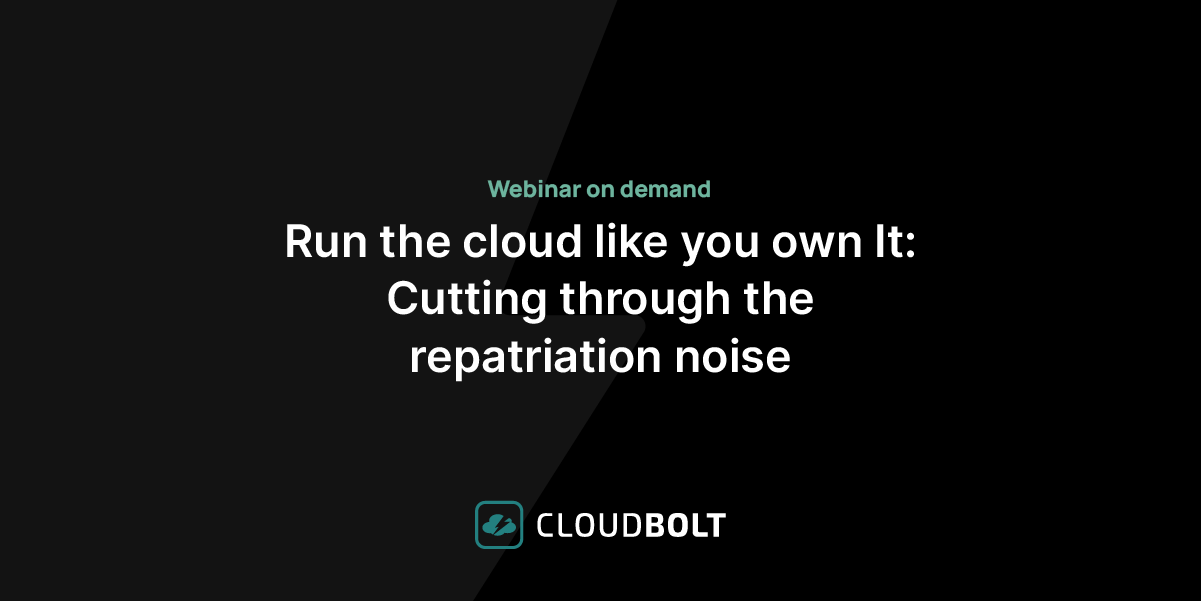
Run the cloud like you own It: Cutting through the repatriation noise webinar
Repatriation headlines are everywhere. CFOs are asking pointed questions. Boards want to see the savings. Technical leaders are caught between…

