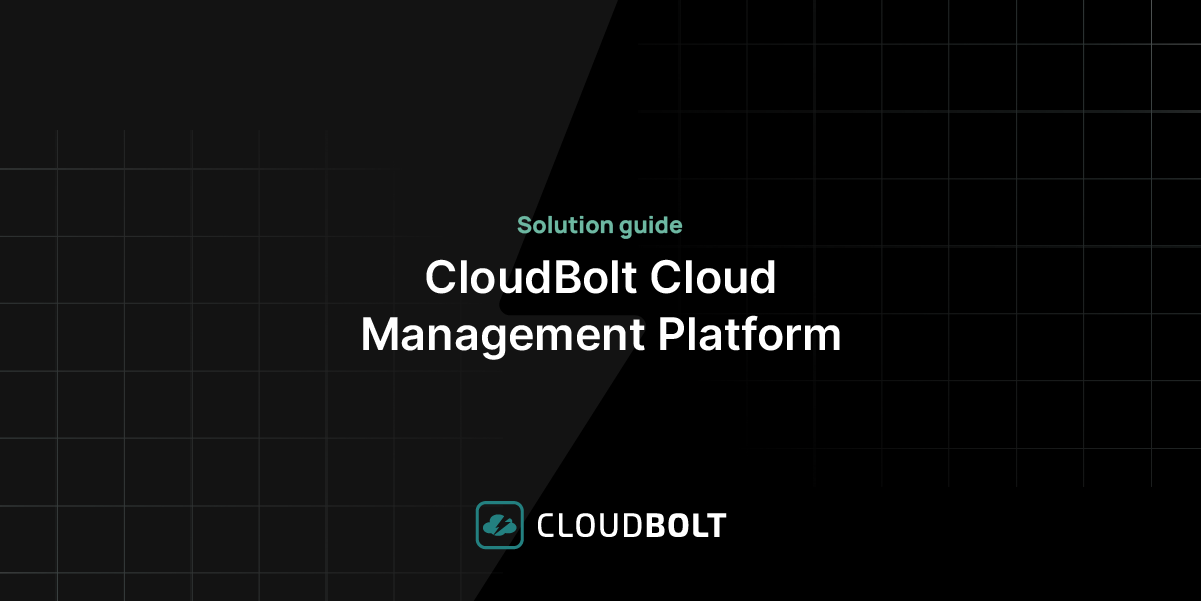In this article we review various disaster recovery strategies available in Amazon Web Services (AWS) and we explain the pricing associated with each option.
What is AWS Disaster Recovery?
Preventing unforeseeable disasters that cause business outages and product loss is one of the most significant challenges for IT experts today. The AWS Disaster Recovery Plan (DRP) helps you store and restore data to minimize disasters that may cause loss of infrastructure, plans, and data. While there are many DR strategy initiatives in the market, AWS offers several service options within its own ecosystem that ensure business continuity.
Why do we use AWS Disaster Recovery?
- Financial low cost
- Fast setup time
- Flexible locations
- Scalability for services
- Security
- High performance
- High availability
- All on a single cloud
- Ready and standby
- High reliability
- High elasticity
- Fewer dependencies
- Industry standards
- Efficient backup
- Easy recovery
- Effective handling
- Easy testing
- Effective monitoring
- Secure user access
- Automation
Top 10 Disaster Recovery Use Cases & AWS Solutions
- DR for applications hosted in AWS: AWS Regions, Availability Zones
- DR for applications hosted outside of AWS: DataSync, AWS Import/Export
- Data Backup and Restore: AWS BackUp, AWS Import/Export, EBS
- Business Continuity Planning (BCP): Amazon WorkSpaces, AWS BackUp, CloudEndure, S3
- Data Lakes and Analytics: Data Movement, Data Lake, Analytics, Machine Learning
- Infrastructure Modernization: Server Migration Service, RDS, Elastic Beanstalk
- Data Archive: S3 Storage Classes, Storage Gateway, Snow Family, DataSync, Glacier
- Data Migration and Transfer: Application Discovery Service, DataSync, Database Migration Service, Server Migration Service,
- Data Replication: RDS, DynamoDB, S3, EC2, EC2 VM Import Connector, CloudFormation
- Data Protection: Direct Connect, VPC, Elastic Load Balancing, Route 53
How to Measure Disaster Recovery
There are two main measurements to consider when developing a disaster recovery plan:
- Recovery Point Objective (RPO): defines the acceptable maximum time interval (representing potential data loss) between creating recovery points.
- Recovery Time Objective (RTO): defines the acceptable maximum delay between the interruption and restoration of service.
AWS Disaster Recovery Methods
- Backup and Restore: This method is a simple and straightforward way to backup and restore data as needed, however, it can be time-consuming due to none of your data being on standby.
- Pilot Light: This method keeps critical applications and data at-the-ready so that it can be quickly retrieved if needed.
- Warm Standby: This method always keeps a duplicate version of your business’ core elements running on standby, which makes for a little downtime and an almost seamless transition.
- Multi-Site Solution: This method fully replicates the data/applications between two or more active locations and splits your traffic between them. Interruptions simply trigger traffic to be rerouted to the unaffected area, resulting in almost zero downtime. But running two separate environments incurs much higher costs.
Recovery Method Comparison
| Metric | Backup & Restore | Pilot Light | Warm Standby | Multi-Site |
|---|---|---|---|---|
| RTO/RPO | Hours | 10s of Minutes | Minutes | Real-Time |
| Usage | Lower priority use cases | Lower RTO/RPO requirements | Core applications and services. | Mission-critical applications and services |
| Solutions | Cloud storage, Backup solutions | Database services, Replication solutions | Cloud storage, Databases services, Replication solutions | Database services, Replication solutions |
| Cost | $ to $$ | $$ | $$$ | $$$$ |
Disaster Recovery Solutions Offered by AWS
In this section, we will review the services offered by AWS intended for disaster recovery planning. We also explain pricing associated with each offering and review pricing examples in cases where the pricing is more complex.
The AWS services covered in this section are:
- RDS Replication (Aurora, PostgreSQL, MySQL, Maria, Oracle)
- Non-relational Database Replication (DynamoDB)
- S3 object storage replication (Cross-region, same-region, replication time control)
- File system replication (DataSync)
- Backup
- Storage Gateway
- Snow family
- CloudEndure (Block storage replication)
- Transfer family
- Database and server migration service
Amazon Relational Database (RDS) Replication
Amazon RDS makes it easy to manage relational databases in the cloud. It provides cost-efficient, resizable capacity and automates administrative tasks like hardware provisioning, database setup, patching, and backups. Amazon RDS is available on several database instance types optimized for memory, performance, or I/O and provides you with six database engines to choose from, including Amazon Aurora, PostgreSQL, MySQL, MariaDB, Oracle Database and SQL Server.
Aurora Data Replication
AWS provides three replication options with Aurora:
- Aurora replicas: Aurora Replicas act as independent endpoints in an Aurora DB cluster and are primarily used to scale read operations or increase availability. Up to 15 Aurora Replicas can be used across any Availability Zones covered by a DB cluster within an AWS Region.
- Aurora MySQL replication: There are 3 replication options for Aurora MySQL.
- Two DB clusters in different AWS Regions.
- Two DB clusters in the same AWS Region.
- One master Amazon RDS MySQL DB instance with an Aurora MySQL DB cluster.
- Aurora PostgreSQL replication: Set up replication between a master Amazon RDS PostgreSQL DB instance with an Aurora PostgreSQL DB cluster.
| DB Service | Pricing Option | US East (N. Virginia) Pricing | Europe (Frankfurt) Pricing |
|---|---|---|---|
| Database Instances – MySQL Compatible | On-Demand Instance | 0.041 per Hour | 0.048 per Hour |
| Database Instances – MySQL Compatible | T3 CPU Credits | $0.09 per vCPU Hour | $0.09 per vCPU Hour |
| Database Instances – MySQL Compatible | Serverless | $0.06 per Aurora Capacity Unit Hour | $0.07 per Aurora Capacity Unit Hour |
| Database Instances – MySQL Compatible | Reserved Instance | $0.033 per Hour | $0.036 per Hour |
| Database Instances – PostgreSQL Compatible | On-Demand Instance | $0.082 per Hour | $0.096 per Hour |
| Database Instances – PostgreSQL Compatible | Serverless | $0.06 per Aurora Capacity Unit Hour | $0.07 per Aurora Capacity Unit Hour |
| Database Instances – PostgreSQL Compatible | Reserved Instance | $0.064 per Hour | $0.072 per Hour |
| Database Storage and IOs | Storage Rate | $0.10 per GB-month | $0.119 per GB-month |
| Database Storage and IOs | I/O Rate | $0.20 per 1 million requests | $0.22 per 1 million requests |
| Global Database – Replicated Write I/Os | Replicated Write I/Os | $0.20 per million replicated write I/Os | $0.22 per million replicated write I/Os |
| Backup Storage | Backup Storage | $0.021 per GB-month | $0.023 per GB-month |
| Backtrack | Change Records | $0.012 per 1 million Change Records | $0.014 per 1 million Change Records |
| Snapshot Export | Charge per GB of snapshot size: | 0.01 per GB | 0.011 per GB |
| Data Transfer | Data Transfer IN to Amazon RDS from Internet | $0.00 per GB | $0.00 per GB |
| Data Transfer | Data Transfer OUT from Amazon RDS to Internet | $0.00 per GB Month | $0.00 per GB Month |
| Data Transfer | Data Transfer OUT from Amazon RDS to … | $0.02 per GB | $0.02 per GB |
PostgreSQL Data Replication
AWS provides three replication options with PostgreSQL:
- Intra-Region replication: RDS PostgreSQL uses Postgres native streaming replication to create a read-replica for source instances in the same AWS Region. Any data changes are streamed to the read-replica using the streaming replication.
- Cross-region replication: RDS PostgreSQL also supports cross-region replication. In addition to scaling read queries, cross-region read-replicas provide solutions for disaster recovery and database migration between AWS Regions.
- Logical replication: You can set up logical replication slots at an RDS PostgreSQL instance and stream database changes. AWS Database Migration Service (AWS DMS) exhibits the most common use case of logical replication.
| DB Service | Pricing Option | US East (N. Virginia) Pricing | Europe (Frankfurt) Pricing |
|---|---|---|---|
| On-Demand DB Instances | Single-AZ Deployment | $0.018 per Hour | $0.021 per Hour |
| On-Demand DB Instances | Multi-AZ Deployment | $0.036 per Hour | $0.042 per Hour |
| On-Demand DB Instances | T3 CPU Credits | $0.075 per vCPU Hour | $0.075 per vCPU Hour |
| Reserved Instances | Single-AZ Deployment | $0.013 per Hour | $0.014 per Hour |
| Reserved Instances | Multi-AZ Deployment | $0.026 per Hour | $0.029 per Hour |
| General Purpose (SSD) Storage in Single AZ | Storage Rate | $0.125 per GB-month | $0.149 per GB-month |
| General Purpose (SSD) Storage in Single AZ | Provisioned IOPS Rate | $0.10 per IOPS-month | $0.119 per IOPS-month |
| General Purpose (SSD) Storage in Multi AZ | Storage Rate | $0.20 per GB-month | $0.238 per GB-month |
| General Purpose (SSD) Storage in Multi AZ | I/O Rate | $0.10 per 1 million requests | $0.11 per 1 million requests |
| Backup Storage | Backup Storage | $0.103 per GB-month | $0.103 per GB-month |
| Snapshot Export | Charge per GB of snapshot | $0.0100 | $0.0110 |
| Data Transfer | Data Transfer IN to Amazon RDS from Internet | $0.00 per GB | $0.00 per GB |
| Data Transfer | Data Transfer OUT from Amazon RDS to Internet | $0.00 per GB per Month | $0.00 per GB |
| Data Transfer | Data Transfer OUT from Amazon RDS to … | $0.02 per GB per Month | $0.02 per GB per Month |
MySQL Data Replication
AWS provides three replication options with MySQL:
- MySQL Read Replicas: You can create up to 5 read-replicas from one DB instance. For replication to operate effectively, each read-replica should have the same amount of compute and storage resources as the source DB instance.
- GTID-based Replication: You can use GTID-based replication to replicate data with Amazon RDS MySQL read-replicas or with an external MySQL database.
- MySQL or MariaDB Replication: You can set up replication between an Amazon RDS MySQL or MariaDB DB instance and a MySQL or MariaDB instance that is external to Amazon RDS.
| DB Service | Pricing Option | US East (N. Virginia) Pricing | Europe (Frankfurt) Pricing |
|---|---|---|---|
| On-Demand DB Instances | Single-AZ Deployment | $0.017 per Hour | $0.02 per Hour |
| On-Demand DB Instances | Multi-AZ Deployment | $0.034 per Hour | $0.04 per Hour |
| On-Demand DB Instances | T3 CPU Credits | $0.075 per vCPU-Hour. | $0.075 per vCPU-Hour. |
| Reserved Instances | Single-AZ Deployment | $0.012 per Hour | $0.014 per Hour |
| Reserved Instances | Multi-AZ Deployment | $0.024 per Hour | $0.029 per Hour |
| General Purpose (SSD) Storage | Single-AZ Deployment | $0.115 per GB-month | $0.137 per GB-month |
| General Purpose (SSD) Storage | Multi-AZ Deployment | $0.23 per GB-month | $0.273 per GB-month |
| Provisioned IOPS (SSD) Storage in Single AZ | Storage Rate | $0.125 per GB-month | $0.149 per GB-month |
| Provisioned IOPS (SSD) Storage in Single AZ | Provisioned IOPS Rate | $0.10 per IOPS-month | $0.119 per IOPS-month |
| Provisioned IOPS (SSD) Storage in Multi AZ | Storage Rate | $0.25 per GB-month | $0.298 per GB-month |
| Provisioned IOPS (SSD) Storage in Multi AZ | Provisioned IOPS Rate | $0.20 per IOPS-month | $0.238 per IOPS-month |
| Magnetic Storage in Single AZ | Storage Rate | $0.10 per GB-month | $0.119 per GB-month |
| Magnetic Storage in Single AZ | I/O Rate | $0.10 per 1 million requests | $0.11 per 1 million requests |
| Magnetic Storage in Multi AZ | Storage Rate | $0.20 per GB-month | $0.238 per GB-month |
| Magnetic Storage in Multi AZ | I/O Rate | $0.10 per 1 million requests | $0.11 per 1 million requests |
| Backup Storage | Backup Storage | $0.103 per GB-month | $0.103 per GB-month |
| Snapshot Export | Charge per GB of snapshot size: | $0.0100 | $0.0110 |
| Data Transfer | Data Transfer IN to Amazon RDS from Internet | $0.00 per GB | $0.00 per GB |
| Data Transfer | Data Transfer OUT from Amazon RDS to Internet | $0.00 per GB | $0.00 per GB |
| Data Transfer | Data Transfer OUT from Amazon RDS to … | $0.02 per GB | $0.02 per GB |
MariaDB Data Replication
AWS provides four replication options with MariaDB:
- MariaDB Read-Replicas: You can create up to 5 read-replicas from one DB instance. For replication to operate effectively, each read-replica should have the same amount of compute and storage resources as the source DB instance.
- GTID-based Replication: You can set up GTID-based replication from an external MariaDB instance of version 10.0.24 or greater into an Amazon RDS MariaDB DB instance.
- Replication with MySQL/MariaDB instances running external to Amazon RDS: You can set up replication between an Amazon RDS MariaDB DB instance and a MySQL or MariaDB instance that is external to Amazon RDS.
- Importing to an Amazon RDS MySQL/MariaDB DB instance with reduced downtime and exporting data from a MySQL DB: You can configure replication to import databases from a MySQL or MariaDB instance that is external to Amazon RDS, or to export databases to such instances.
| DB Service | Pricing Option | US East (N. Virginia) Pricing | Europe (Frankfurt) Pricing |
|---|---|---|---|
| On-Demand DB Instances | Single-AZ Deployment | $0.017 per Hour | $0.02 per Hour |
| On-Demand DB Instances | Multi-AZ Deployment | $0.034 per Hour | $0.04 per Hour |
| On-Demand DB Instances | T3 CPU Credits | $0.075 per vCPU-Hour | $0.075 per vCPU-Hour |
| Reserved Instances | Single-AZ Deployment | $0.012 per Hour | $0.014 per Hour |
| Reserved Instances | Multi-AZ Deployment | $0.024 pe Hour | $0.029 per Hour |
| General Purpose (SSD) Storage | Single-AZ Deployment | $0.115 per GB-month | $0.137 per GB-month |
| General Purpose (SSD) Storage | Multi-AZ Deployment | $0.23 per GB-month | $0.273 per GB-month |
| Provisioned IOPS (SSD) Storage in Single AZ | Storage Rate | $0.125 per GB-month | $0.149 per GB-month |
| Provisioned IOPS (SSD) Storage in Single AZ | Provisioned IOPS Rate | $0.10 per IOPS-month | $0.119 per IOPS-month |
| Provisioned IOPS (SSD) Storage in Multi AZ | Storage Rate | $0.25 per GB-month | $0.298 per GB-month |
| Provisioned IOPS (SSD) Storage in Multi AZ | Provisioned IOPS Rate | $0.20 per IOPS-month | $0.238 per IOPS-month |
| Magnetic Storage in Single AZ | Storage Rate | $0.10 per GB-month | $0.119 per GB-month |
| Magnetic Storage in Single AZ | I/O Rate | $0.10 per 1 million requests | $0.11 per 1 million requests |
| Magnetic Storage in Multi AZ | Storage Rate | $0.20 per GB-month | $0.238 per GB-month |
| Magnetic Storage in Multi AZ | I/O Rate | $0.10 per 1 million requests | $0.11 per 1 million requests |
| Backup Storage | Backup Storage | $0.103 per GB-month | $0.103 per GB-month |
| Snapshot Export | Charge per GB of snapshot size: | $0.0100 | $0.0100 |
| Data Transfer | Data Transfer IN to Amazon RDS from Internet | $0.00 per GB | $0.00 per GB |
| Data Transfer | Data Transfer OUT from Amazon RDS to Internet | $0.00 per GB | $0.00 per GB |
| Data Transfer | Data Transfer OUT from Amazon RDS to … | $0.02 per GB | $0.02 per GB |
Oracle Data Replication
AWS provides two replication options with Oracle:
- Read-only Replicas: This is the default and Active Data Guard transmits and applies changes from the source database to all read replica databases. You can create up to 5 read-replicas from one source DB instance.
- Mounted Replicas: The replication uses Oracle Data Guard, but the replica database doesn’t accept user connections. The primary use for mounted replicas is cross-region disaster recovery.
| DB Service | Pricing Option | US East (N. Virginia) Pricing | Europe (Frankfurt) Pricing |
|---|---|---|---|
| On-Demand DB Instances (License Included) | Single AZ | $0.035 per Hour | $0.038 per Hour |
| On-Demand DB Instances (License Included) | Multi AZ | $0.07 per Hour | $0.076 per Hour |
| On-Demand DB Instances (License Included) | T3 CPU Credits | $0.075 per vCPU-Hour. | $0.075 per vCPU-Hour. |
| On-Demand DB Instances (Bring Your Own License) | Single AZ | $0.017 per Hour | $0.02 per Hour |
| On-Demand DB Instances (Bring Your Own License) | Multi AZ | $0.034 per Hour | $0.04 per Hour |
| On-Demand DB Instances (Bring Your Own License) | T3 CPU Credits | $0.075 per vCPU-Hour | $0.075 per vCPU-Hour |
| Reserved Instances (License Included) | Single AZ | $0.022 per Hour | $0.027 per Hour |
| Reserved Instances (License Included) | Multi AZ | $0.044 per Hour | $0.055 per Hour |
| Reserved Instances (Bring Your Own License) | Single AZ | $0.011 per Hour | $0.015 per Hour |
| Reserved Instances (Bring Your Own License) | Multi AZ | $0.021 per Hour | $0.029 per Hour |
| General Purpose (SSD) Storage in Single AZ | General Purpose (SSD) Storage | $0.115 per GB-month | $0.137 per GB-month |
| General Purpose (SSD) Storage in Single AZ | Provisioned IOPS Rate | $0.125 per GB-month | $0.149 per GB-month |
| General Purpose (SSD) Storage in Single AZ | Magnetic Storage | $0.10 per GB-month | $0.119 per GB-month |
| General Purpose (SSD) Storage in Multi AZ | General Purpose (SSD) Storage | $0.23 per GB-month | $0.273 per GB-month |
| General Purpose (SSD) Storage in Multi AZ | Provisioned IOPS Rate | $0.25 per GB-month | $0.298 per GB-month |
| General Purpose (SSD) Storage in Multi AZ | Magnetic Storage | $0.20 per GB-month | $0.238 per GB-month |
| Backup Storage | Backup Storage | $ $0.103 per GB-month. | $ $0.103 per GB-month. |
| Data Transfer | Data Transfer IN to Amazon RDS from Internet | $0.00 per GB | $0.00 per GB |
| Data Transfer | Data Transfer OUT from Amazon RDS to Internet | $0.00 per GB | $0.00 per GB |
| Data Transfer | Data Transfer OUT from Amazon RDS to …. | $0.02 per GB | $0.02 per GB |
SQL Server Data Replication
AWS provides one replication option with SQL Server:
- MySQL Read-Replicas: Use these read-replicas to configure replication between Amazon RDS DB instances.
| DB Service | Pricing Option | US East (N. Virginia) Pricing | Europe (Frankfurt) Pricing |
|---|---|---|---|
| On-Demand DB Instances | Express | $0.044 per Hour | $0.05 per Hour |
| On-Demand DB Instances | Web | $ 0.139 per Hour | $0.143 per Hour |
| On-Demand DB Instances | Standard | $1.044 per Hour | $1.081 per Hour |
| On-Demand DB Instances | Enterprise | $2.262 per Hour | $2.295 per Hour |
| Reserved Instances | Express | $0.028 per Hour | $0.032 per Hour |
| Reserved Instances | Web | $0.088 per Hour | $0.09 per Hour |
| Reserved Instances | Standard | $0.987 per Hour | $1.022 per Hour |
| Reserved Instances | Enterprise | $2.242 per Hour | $2.291 per Hour |
| General Purpose (SSD) Storage in Single AZ | General Purpose (SSD) Storage | $0.115 per GB-month | $0.137 per GB-month |
| General Purpose (SSD) Storage in Single AZ | Provisioned IOPS Rate | $0.125 per GB-month | $0.149 per GB-month |
| General Purpose (SSD) Storage in Single AZ | Magnetic Storage | $0.10 per GB-month | $0.119 per GB-month |
| General Purpose (SSD) Storage in Multi AZ | General Purpose (SSD) Storage | $0.23 per GB-month | $0.273 per GB-month |
| General Purpose (SSD) Storage in Multi AZ | Provisioned IOPS Rate | $0.25 per GB-month | $0.298 per GB-month |
| General Purpose (SSD) Storage in Multi AZ | Magnetic Storage | $0.20 per GB-month | $0.238 per GB-month |
| Backup Storage | Backup Storage | $0.103 per GB-month. | $0.103 per GB-month. |
| Data Transfer | Data Transfer IN to Amazon RDS from Internet | $0.00 per GB | $0.00 per GB |
| Data Transfer | Data Transfer OUT from Amazon RDS to Internet | $0.00 per GB | $0.00 per GB |
| Data Transfer | Data Transfer OUT from Amazon RDS to …. | $0.02 per GB | $0.02 per GB |
Amazon Non-Relational Database Replication
Amazon DynamoDB is a non-relational database for storing key-value pairs and documents that delivers single-digit millisecond performance at any scale. It’s a fully managed, multi-regional, multi-meter, durable database with built-in security, backup, restore, and in-memory caching for internet-scale applications.
AWS DynamoDB Data Replication
AWS provides two replication options with DynamoDB:
- Cross-Region Replication: Create tables that get automatically replicated across other AWS Regions, with full support for multi-active writes. This service enables propping up massive applications for a global user base without having to manage the replication process.
- Multi-Region Replication: Amazon DynamoDB Global Tables provide a fully managed solution for deploying a multi-regional, multi-active database, without having to build and maintain your own replication solution.
| DB Service | Pricing Option | On-Demand Capacity – US East (N. Virginia) Pricing | On-Demand Capacity – Europe (Frankfurt) Pricing | Provisioned Capacity – US East (N. Virginia) Pricing | Provisioned Capacity – Europe (Frankfurt) Pricing |
|---|---|---|---|---|---|
| Read and write requests | Write request units | $1.25 per million write request units | $1.525 per million write request units | $0.00065 per WCU | $0.000793 per WCU |
| Read and write requests | Read request units | $0.25 per million read request units | $0.305 per million read request units | $0.00013 per RCU | $0.0001586 per RCU |
| Data Storage | Raw byte size of the data you upload plus a per-item storage overhead of 100 bytes to account for indexing | First 25 GB stored per month is free. $0.25 per GB-month thereafter. | First 25 GB stored per month is free. $0.306 per GB-month thereafter. | First 25 GB stored per month is free. $0.25 per GB-month thereafter. | First 25 GB stored per month is free. $0.306 per GB-month thereafter. |
| Backup and restore | Continuous backups (PITR) | $0.20 per GB-month | $0.2448 per GB-month | $0.20 per GB-month | $0.2448 per GB-month |
| Backup and restore | On-demand backup | $0.10 per GB-month | $0.1224 per GB-month | $0.10 per GB-month | $0.1224 per GB-month |
| Backup and restore | Restoring a table | $0.15 per GB | $0.1836 per GB | $0.15 per GB | $0.1836 per GB |
| Global tables | Replicated write request unit | $1.875 per million replicated write request units | $2.2875 per million replicated write request units | $0.000975 per rWCU per hour | $0.0011895 per rWCU per hour |
| DynamoDB Accelerator (DAX) | DAX capacity | $0.04 Per Hour | $0.045 Per Hour | $0.04 Per Hour | $0.045 Per Hour |
| DynamoDB Streams | Read request units | The first 2,500,000 DynamoDB Streams read request units are free. $0.02 per 100,000 thereafter. | The first 2,500,000 DynamoDB Streams read request units are free. $0.0245 per 100,000 thereafter. | The first 2,500,000 DynamoDB Streams read request units are free. $0.02 per 100,000 thereafter. | The first 2,500,000 DynamoDB Streams read request units are free. $0.0245 per 100,000 thereafter. |
| Data Transfer | Data transfer IN | $0.00 per GB | $0.00 per GB | $0.00 per GB | $0.00 per GB |
| Data Transfer | Data transfer OUT | $0.09 per GB | $0.09 per GB | $0.09 per GB | $0.09 per GB |
Amazon Object Storage Replication
Amazon Simple Storage Service (S3) Replication is a low-cost feature that replicates objects between buckets while offering the most flexibility and functionality for cloud storage. You can even configure Amazon S3 to automatically replicate S3 objects across different AWS Regions.
- Amazon S3 Cross-Region Replication (CRR): You can replicate objects, including all of their metadata and tags, into other AWS Regions for disaster prevention. S3 CRR replicates objects from a source bucket in one AWS Region into a destination bucket located in another AWS Region.
- Amazon S3 Same-Region Replication (SRR): SRR automatically replicates data between buckets from the same AWS Region. You can set up replication at several levels using S3 object tags. SRR also supports making a second copy of your data within the same AWS Region.
- Amazon Replication Time Control: Amazon S3 replication time control helps business requirements for data replication and provides visibility into Amazon S3 replication activity. Replication time control replicates most objects that you upload to Amazon S3 in seconds, and 99.99% of those objects within 15 minutes.
Simple Storage Replication Pricing
For S3 Cross-Region Replication and Same Region Replication, you pay the S3 charges for storage in the selected destination S3 storage class, the storage charges for the primary copy, replication PUT requests and applicable infrequent access storage retrieval fees. For CRR, you also pay for inter-region Data Transfer OUT from S3 to your destination region. When you use S3 Replication Time Control, you also pay a Replication Time Control Data Transfer fee ($0.015 per GB) and S3 Replication Metrics charges that are billed at the same rate as Amazon CloudWatch custom metrics. Storage and PUT request pricing for the replicated copy is based on the destination AWS Region, while pricing for inter-region data transfers is based on the source AWS Region. Refer to AWS S3 pricing for more information.
Example:
- Source S3 bucket (N. Virginia): 500 GB
- Destination Region: US West (N. California)
- PUT requests at destination: 500
- S3 Standard storage cost: 500 GB * $0.023 = $11.50
- S3 Standard storage cost for replicated data: 500 GB * $0.023 = $11.50
- Data transfer costs: 500 GB * $0.02 (per GB data transferred) = $10.00
- PUT request pricing: $0.005 (per 1000 requests) / 1000 = $0.000005
- Cost of replicated PUT requests: 500 * $0.000005 = $0.0025
- Total: $11.50 + $11.50 + $10.00 + $0.0025 = $33.025
AWS File System Replication
AWS DataSync enables quick migration for large amounts of data online between on-premises storage and Amazon S3, Amazon Elastic File System (EFS) or Amazon FSx for Windows File Server. DataSync eliminates or automatically handles many tasks, such as: scripting copy jobs, scheduling and monitoring transfers, validating data, and optimizing network utilization.
DataSync Pricing
Example 1: Archive 100 TB into Amazon S3
If you migrate 100 TB of files into Amazon S3 (US East Ohio), with an average individual file size of 16 MB, it would cost you the following to use DataSync:
- (100 TB copied into S3 * 1024 GB * $0.0125/GB) + (1 S3 LIST request * $0.005 / 1000) + (100 TB / 16 MB S3 PUT requests * $0.005 / 1000)
- = $1280 + $0 + $16.38
- = $1312.76
Example 2: Migrate 100 TB to Amazon FSx for Windows File Server
If you migrate 100 TB from your Windows File Servers hosted in your own data center to Amazon FSx, it would cost you the following to use DataSync:
- (100 TB copied into Amazon FSx for Windows File Server * 1024 GB * $0.0125/GB)
- = $1,280.00
Example 3: Ongoing data transfers once your data is hosted in AWS
If you are hosted in AWS and transfer 1 TB of data into Amazon EFS, your cost for a month with 31 days would be:
- (1 TB copied into EFS * 1024 GB * $0.0125/GB) * 31 days
- = $396.80
Example 4: If you replicate your files for the purpose of disaster recovery
If you setup a data replication job that copies a 100 TB file system into Amazon EFS in Asia Pacific (Sydney) once and then replicates 1 TB of changes every day, your charges for the initial data transfer and the 31 following days would be:
- 100 TB * 1024 GB * $0.0125/GB = $1280 for the first bulk data transfer
- + 1 TB * 1024 GB * $0.0125/GB * 31 days
- = $396.80 per month for each following months
AWS Backup
AWS Backup is a fully managed backup service that centralizes and automates the backup of data across AWS services. Use AWS Backup to configure backup policies and monitor backup activity for resources such as Amazon EBS volumes, Amazon EC2 instances, Amazon RDS databases, Amazon DynamoDB tables, Amazon EFS file systems and AWS Storage Gateway volumes.
AWS Backup Pricing
- Storage Pricing: Billing is based on the average storage space used in a given month (in GB).
- Restoration Pricing: Billing is based on the amount of data restored in a given month (in GB).
Example:
Let’s assume that you have instances of Amazon EFS in the US East (N. Virginia) region. If you back up 400 GB of Amazon EFS storage during the first 15 days of the month, and then another 1 TB for the last 15 days of the same month, you would have the following backup storage costs:
- Total usage (GB-Hours): [500 GB x 15 days x (24 hours / day)] + [1000 GB x 15 days x (24 hours / day)] = 540,000 GB-Hours
We then convert GB-Hours to GB-Months by dividing it by 720, which is the average number of hours in a month to obtain the value of 750 GB-Months:
- Total Monthly Storage Charge: 750 GB-Month x $0.05 = $37.50
Now, let’s assume you restored 10 backups of 1GB during that same month. At the end of the month, you would have the following backup restore volume, in GB:
- Total Usage: 10 restores x 1 GB = 10 GB
- Total Monthly Charges: 10 GB x $0.02 = $0.20
- Total Monthly AWS Backup Bill: $37.50 + $0.20 = $37.70
AWS Storage Gateway
AWS Storage Gateway is a hybrid-cloud storage service that provides on-premises access to near-unlimited cloud storage. You can use Storage Gateway to simplify storage management and reduce costs for several use cases such as: migrating backups to the cloud, using local file shares backed by cloud storage, and providing low-latency access to data for local applications. AWS Storage Gateway pricing listed here.
AWS Snow Family
AWS Snow Family helps run operations in modest, non-data center environments and in locations with inconsistent network connectivity. These services assist in physically transporting data in and out of AWS and consists of AWS Snowcone, AWS Snowball, and AWS Snowmobile. Snow Family devices are owned by AWS and compliment AWS security, monitoring, storage management, and computing capabilities.
Snow Family Pricing
Refer to individual pricing and examples of AWS Snowcone, AWS Snowball, and AWS Snowmobile.
CloudEndure Disaster Recovery
CloudEndure Disaster Recovery continuously replicates machines, including their operating system, their system state configuration(s), any databases or applications, and all files into a staging area in your target AWS account and Region. With CloudEndure Disaster Recovery, you can automatically launch thousands of your machines in their fully provisioned state in minutes. CloudEndure Disaster Recovery is often used to protect critical databases and enterprise applications.
CloudEndure Pricing
Hourly rate per source server is $0.028 per-host, per-hour
AWS Transfer Family
AWS Transfer Family supports file transfers directly in and out of Amazon S3. This service supports Secure File Transfer Protocol (SFTP), File Transfer Protocol over SSL (FTPS), and File Transfer Protocol (FTP).
AWS Database and Server Migration Service
AWS Database Migration Service supports database migration into AWS while keeping the source database fully operational during the process. This minimizes downtime to reliant applications.
This service is agentless, making it easier to migrate on-premise workloads into AWS. You can also automate, schedule, and track the replications of live server volumes.
Disaster Recovery and AWS Reservation
A common question that arises in the context of AWS disaster recovery is whether Reserved Instances (RI) help with planning. The answer is that only a zonal reservation defined as a reservation made with a scope limited to a specific Availability Zone (AZ), sets aside capacity inside of the AWS data center. In other words, if a disaster strikes a specific AWS Availability Zone (defined as a specific physical data center location) which in turn would increase demand for capacity in other AWS regions and Availability Zones, then only a zonal reservation would guarantee room for your workload in a new AZ. Any other types of reservation or Savings Plan contracts will help you lower your spending, but are not designed to reserve capacity in an AWS data center to help with disaster recovery planning.
Conclusion
As you can see, there are many ways to protect your service quality and data in AWS. The most common option is to replicate your data so that you avoid any loss during an outage. The right solution for your use case depends on your budget as well as your application’s mission criticality and architecture.
Related Blogs

Cloud resale and distribution solution guide
Cloud billing, rerating, and accuracy at scale to unlock new revenue streams with a platform built to scale modern cloud…