Buying a Cloud Services Management Platform: Seven Expert Tips
Organizations seeking to make the most out of the cloud are increasingly setting up multiple cloud platforms. Using multiple platforms allows companies to take advantage of the benefits of each. This also allows them to meet the varying needs of their clients and partners. This multi-cloud approach also helps to minimize the risk associated with data loss and helps build in redundancy.
But the multi-cloud is not all rainbows and butterflies. Managing multiple clouds at the same time can complicate the IT needs of your organization. This is where a cloud services management platform comes in.
The tool offers plenty of potential upsides, especially in an increasingly hybrid/multi-cloud world. It helps teams to deal with the added moving parts of multiple cloud providers. It means more control, more flexibility, and more protection against failures. It also makes the cloud easier to manage. Here are some tips to help you buy the right tool.
1. Consider Your Organization’s Cloud Adoption Stage
Some vendors require you to begin the cloud adoption process with their tools. Others will expect that you to have reached a certain stage in the cloud integration journey before you can use their tools. Go for a tool that allows you to jump in at whatever point you are in your transition to the cloud.
2. Consider Setup Time
It’s important to find out how long it’ll take to install, configure, and start using the cloud services management platform. Some tools may take under an hour, and others may require you to suspend your cloud deployments for some time. This can disrupt the organization’s operations and even dent its reputation.
3. Go for a Platform Neutral Cloud Services Management Platform
The ideal tool should be able to work with multiple clouds and hypervisors to avoid vendor lock-in. You should be able to keep your existing infrastructure and still have access to public cloud providers.
4. Crunch the Numbers
You want to make sure that the cloud services management platform is a good value for your money. Make sure the tool can expand as your organization grows. The tool should also help you keep track of IT costs in real time. It should give reports on your virtual infrastructure and growth insights. It should also identify any constraints that might hamper business goals.
5. The Tool Should Include Resource Management and Automation
Look for a tool that provides an all-in-one cloud management solution. Self-service provisioning and management are some of the key features you need. They’ll allow you to automate key provisioning tasks, manage workloads, and give stakeholders an on-demand view of their assets.
6. Find Out If You’ll Need Other Products
Some tools cost much less than others, but they come with a host of hidden costs. You might need to pay for additional products and platforms. Find out from the vendor whether you will incur any additional costs. You want a standalone tool that won’t require additional cash outlays in the future.
7. Confirm Integration with Existing Environments
Working with multiple cloud environments is hard enough. You don’t want to introduce a cloud services management platform that will complicate matters further. Make sure the tool you’re buying is compatible with your existing deployments.
Experience the leading hybrid cloud management and orchestration solution. Request a CloudBolt demo today.
Related Blogs
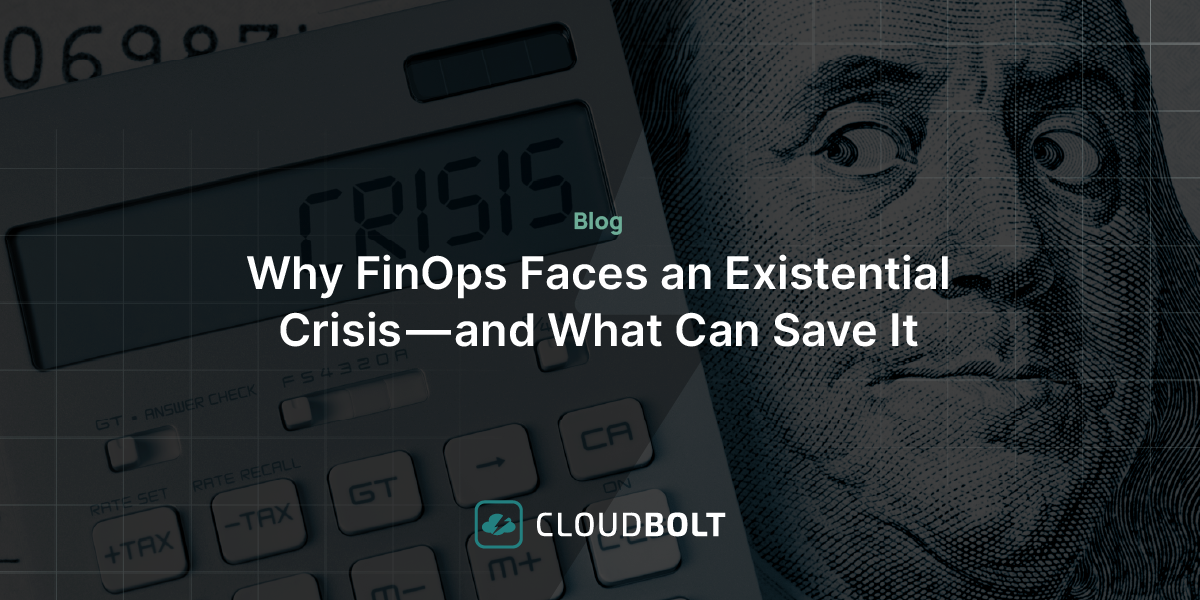
Why FinOps Faces an Existential Crisis—and What Can Save It
As a technology leader of twenty-five years, I have worked on many solutions across a variety of sectors. These solutions…

