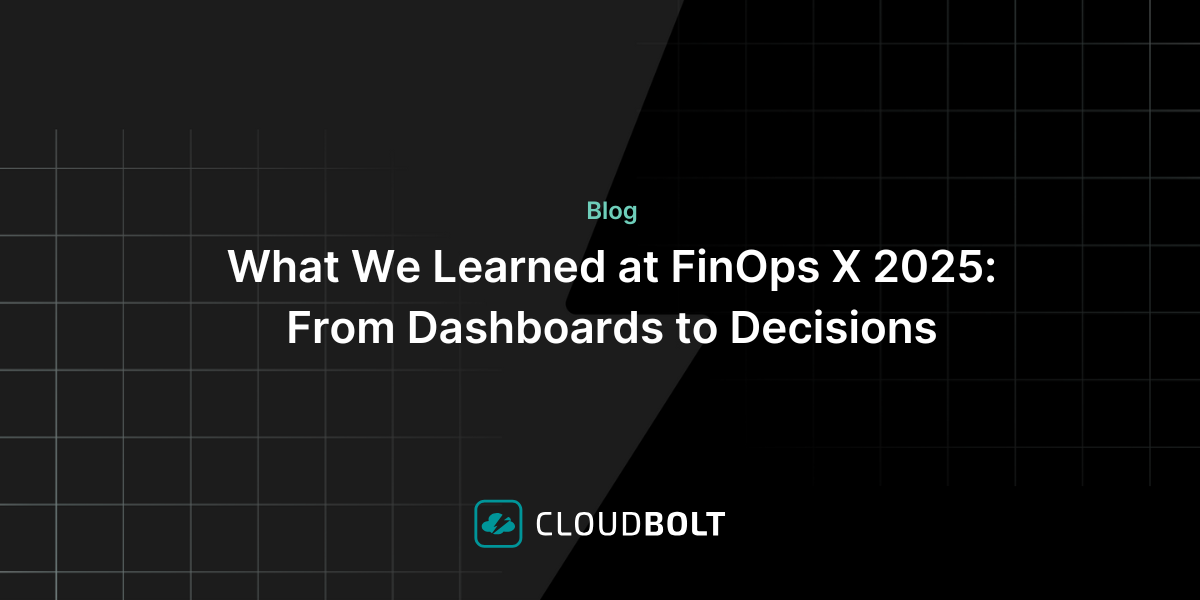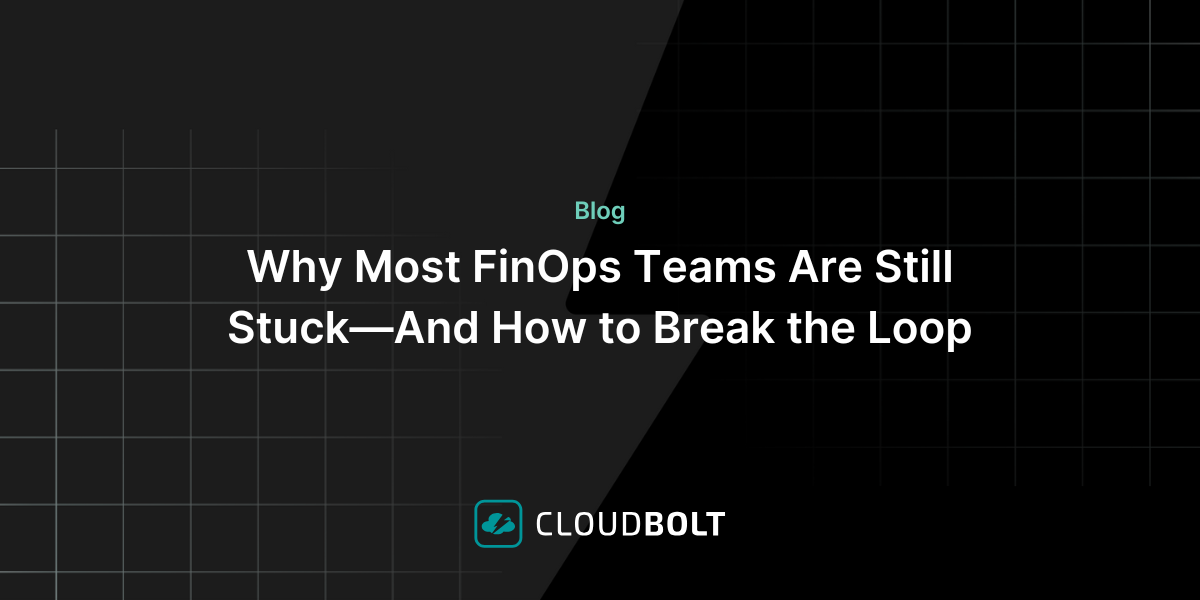CloudBolt Quick Tips: Expiration Dates
Welcome to the latest product demonstration video in our CloudBolt Quick Tips series! In these videos, we’re sharing how you can use CloudBolt’s array of solutions to make your hybrid cloud journey more automated and easier so you can focus on more strategic initiatives.
Today, we’re looking at how to utilize CloudBolt’s expiration dates capabilities within our enterprise cloud management platform (CMP) to make life easier for you and your teams.
In the video below, Guy-Francis Kono, CloudBolt Solutions Engineer, discusses how to set expiration dates on virtual machines within CloudBolt, and how to automate decommissioning of resources as well as avoid the problems presented by zombie VMs.
Looking to up your CMP game? Sign up for a demo today to see CloudBolt’s full CMP for yourself.
Experience the leading hybrid cloud management and orchestration solution. Request a CloudBolt demo today.
Related Blogs

CloudBolt + Archera Launch Partner-Led Cloud ROI Solution via AWS BOX Program
CloudBolt is proud to partner with Archera on a new joint offering through the AWS Business Outcomes Xcelerator (BOX) program—giving MSPs,…