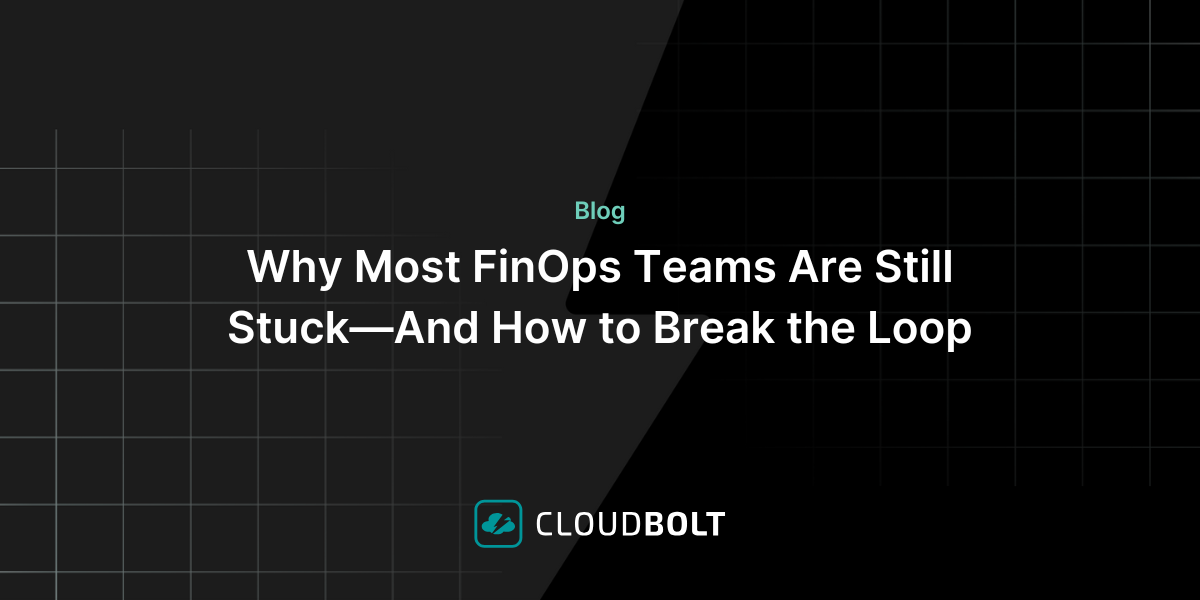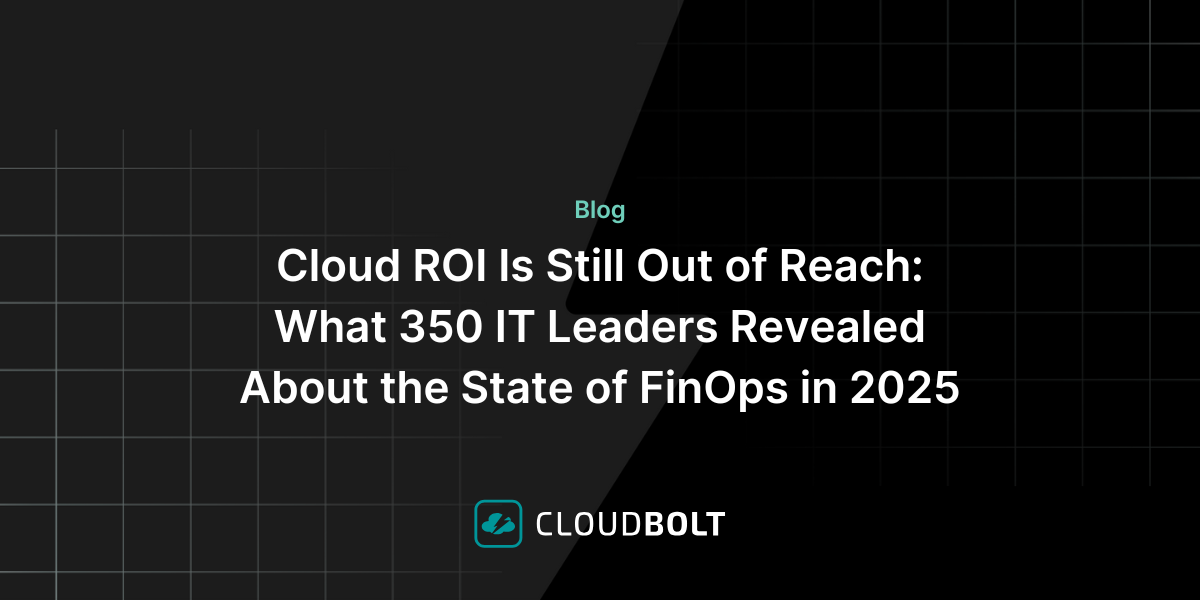Creating a VeeamZIP backup of a VM with SovLabs Veeam BAAS module
This assumes
- You have a licensed Veeam installation (see https://sovlabs.com/products/veeam-baas-vra-module for compatibility)
- You have configured at least one Backup Repository in Veeam where Veeam ZIP backups will be stored.
*See Veeam Documentation for instructions on how to create a Backup Repository.
- You have already installed and configured the SovLabs Plugin and you have a valid licence for the SovLabs Veeam BAAS module
In vRA:
- Request the Add Veeam BEM Endpoint Catalog item.
- Wait for the Add Veeam BEM Endpoint request status to become successful under Requests
- Request the Add VeeamZIP Profile Catalog item. Configure the profile with the desired parameters.
Once you have configured the Veeam BEM Endpoint and the VeeamZIP Profile, you can manage backups of VMs using the Instant Backup Day-2 Action in vRA.
1. in vRA, go to Items -> Machines
2. Select the Machine in the Machines list, and click Actions, and select Instant Backup (VeeamZIP) from the list.
3. Select the appropriate Veeam Endpoint and Zip Profile from the dropdowns on the request page, and click Submit.
4. Under Requests in vRA, you should see a request item called Instant Backup (VeeamZIP) <hostname>, where <hostname> is the name of the server on which the backup was requested.
5. In Veeam Backup and Replication, you should see the created backup
Related Blogs
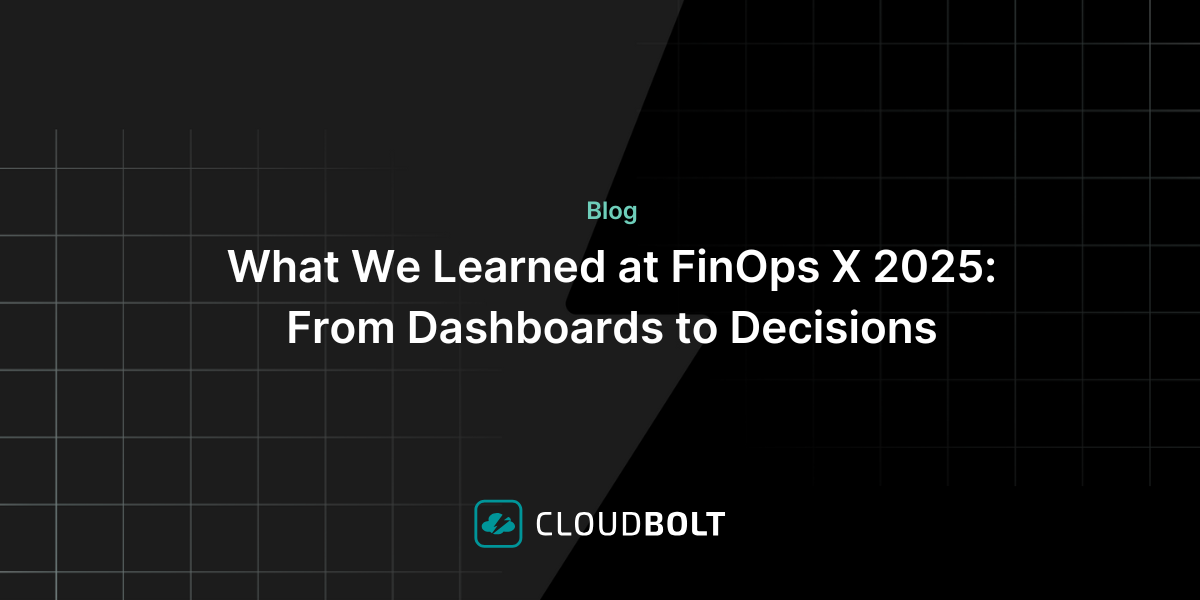
What We Learned at FinOps X 2025: From Dashboards to Decisions
At FinOps X 2025, one message echoed across sessions and conversations: FinOps is growing up. The scope is expanding. The…