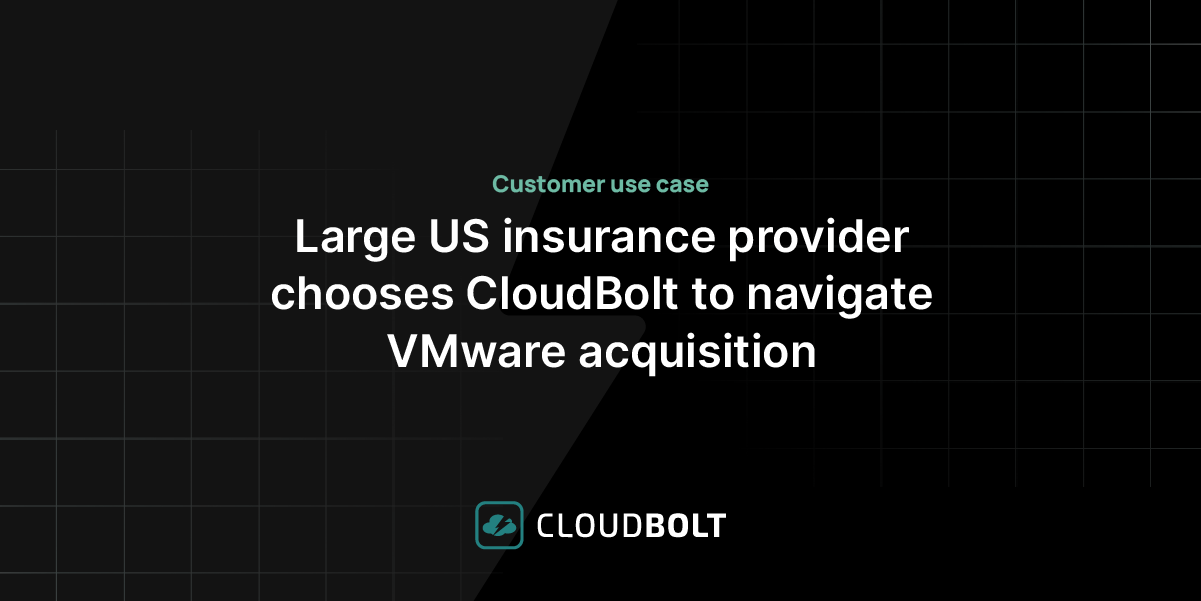As a Managed Service Provider(MSP), your goal is to maximize service delivery while minimizing efforts, but non-profitable tasks could be bogging you down. For instance, standard system tasks, such as service provisioning, configuration management, and remote monitoring of devices, take considerable time if done manually. Still, they are necessary to keep your systems running. In addition, business tasks such as billing, quotation, and service desk ticketing are crucial but tedious and non-profitable.
MSP automation is the solution you are looking for! Automating routine MSP tasks saves time and cost and enhances customer and employee satisfaction. Also, automation ensures routine tasks are completed with speed and consistency.
This article explains the advantage of MSP automation and discusses a few examples of what MSPs should automate. We also recommend top automation tools that every MSP should invest in!
Benefits of MSP automation
In a word, automation adds significant value to MSPs’ business. Automation helps MSPs
- Increase efficiency, optimize business workflows, and improve accuracy.
- Deliver speed and lower the costs of performing repetitive tasks.
- Work on several customers’ environments in parallel.
- Streamline internal and external operations
- Improve customer and employee satisfaction.
These benefits drive growth and increase profitability. Hence, mastering automation is one of the competitive advantages that MSPs should invest in.
What should MSPs automate?
Below are some of the crucial tasks that MSPs should automate. We elaborate on these in the following few sections of the article.
| Tasks | Description |
|---|---|
| Provisioning of Systems and Services | Use automation tools to provision servers, workstations, devices, services, and applications rapidly and reliably at scale. |
| Configuration Management | Automate the management and tracking of changes to consistently build stable systems. |
| Cost Management | Automate resource managementImplement cost controlsConduct regular cost optimization reviewsContinuous cost monitoring and optimization. |
| Security Management | Automate threat detection and response using SIEM tools. Automate protecting clients’ devices from cyber attacks and threatsAutomate patch managementAutomate password management |
| Monitoring and Remediation | Configure automated alerts and notifications to detect and respond to issues promptly and proactively.Automate remediation tasks to reduce the time required to fix issues.Deploy RMM tools to monitor and manage systems and devices remotely. |
| Client Relationship Management | Track communications, manage tickets and log service requests.Use marketing automation tools to create and send targeted email campaigns, track website visitor behavior, and monitor social media activityImplement a client portal that provides clients with self-service access to information, resources, and support. |
Provisioning of systems and services
Provisioning refers to setting up IT infrastructure and performing various tasks required to manage access to data and resources. MSP automation in provisioning simplifies infrastructure management, enforces consistency, and lets you track and control changes more efficiently. For instance, you can use automation tools to provision servers, workstations, devices, services, and applications rapidly and reliably at scale.
Some more solutions to consider are given below.
Infrastructure as Code
Infrastructure as Code (IaC) was born to help customers with the growing need for automated cloud deployments that are swift, iterative, and reliable. You can use data configuration files to define and deploy infrastructure, like networks, virtual machines, load balancers, and connection topologies.
Cloud-based provisioning tools
Cloud providers such as Amazon and Microsoft offer native IaC tools. For example, you can use AWS CloudFormation for AWS deployments and Azure ARM templates for Azure deployments. However, these tools are limited and only work on their specific platforms.
Multi-cloud provisioning solutions
As an MSP, you want to manage multiple cloud environments and integrate disparate systems more efficiently.
Third-Party, agnostic tools work across platforms and can automate infrastructure deployments on AWS, Azure, GCP, and other clouds. For example, CloudBolt offers MSPs a hybrid cloud management solution for
- Ease of integration.
- Cross-platform orchestration.
- Enable self-service provisioning in minutes.
Configuration management
Configuration management is a system engineering process for establishing and maintaining computer systems in a desired, consistent state. You use it to manage and track changes to IT systems and build them consistently. In addition, configuration management provides systems visibility so MSPs can control the performance of managed cloud services.
Tool combinations
Complex, cloud-based deployments can be managed by multiple tools, including native IaC tools, Terraform, Ansible, Chef, and Puppet. In some cases, MSP automation combines tools to achieve better results. For example, Ansible playbooks can configure and deploy software on Terraform-created VMs right after you provision them so that users can access resources on the VMs swiftly. However, the constant adoption of configuration management tools makes governance, automation, usage tracking, and cost visibility more difficult.
Centralized & integrated tool management
Solutions like CloudBolt help MSPs address the challenge of dealing with disparate tools and offer an overarching solution to integrate these tools. With CloudBolt, MSPs can leverage the configuration management tools already adopted by their clients, such as Ansible or Terraform. The CloudBolt platform reduces the learning curve and lets MSPs operate all tools in one place, providing centralized visibility and governance.
ClouBolt’s ability to integrate into existing configuration and automation tools has the following additional benefits.
- Efficiency in delivery by avoiding the need for new agents implementation
- Repeatability and consistency of services, regardless of the configuration management tools clients use
- Ability to support complex enterprise environments spanning multiple configuration management platforms
Cost management
Doing more with less, securely and cost-effectively, is the goal of all companies. MSPs optimize client cloud spend by analyzing usage patterns to identify overspending or underutilization. This analysis covers areas like storage, computing, and networking.
Additionally, MSPs can:
- Automate resource management (e.g., automating the shutdown of instances during off-hours, resizing instances, and using auto-scaling to manage workloads)
- Implement cost controls (e.g., usage and budget alerts to prevent overspending)
- Conduct regular cost optimization reviews, and
- Continuous monitoring and optimization.
Cost management tools
Native cloud tools support MSP automation for cost management objectives. For example, Microsoft Cost Management and AWS Cost Management are software-as-a-service tools that can monitor, allocate, and optimize cloud spending for customers. Like all native cloud tools, these work only on the specific cloud platform.
In addition, tools like CloudBolt helps MSPs automatically identify savings, make recommendations, and take corrective actions in multi-cloud environments. Partnering with CloudBolt decreases MSPs’ cloud billing cycles by 80% or more without sacrificing accuracy, raises operational efficiency by 20-30%, and boosts service margins by 1-2x.
Security management
MSPs can leverage automation tools to streamline their security management processes and deliver better protection to their clients. Examples of MSP automation for security are given below.
Security information and event management (SIEM)
SIEM tools collect and analyze security events from various sources and generate alerts for suspicious activity. MSPs can use these alerts to automate the incident response process and proactively address security threats.
Patch management
Patch management tools automate scanning systems for vulnerabilities, downloading and deploying patches, and verifying that the patches have been successfully installed. MSPs can automate patch management to ensure their clients’ systems and applications are updated with the latest security patches.
Endpoint protection
Endpoint detection tools automatically scan endpoints for threats, isolate infected devices, and deploy security updates and patches. MSPs can use endpoint protection tools to automate protecting their clients’ devices from malware, phishing attacks, and other security threats.
Password management
MSPs automate password management using tools that generate strong passwords, store them securely, and automatically change them regularly. This helps ensure that clients use secure passwords and reduces the risk of password-related security incidents.
Centralized security management
A centralized security solution like CloudBolt supports multi-cloud environments, allowing MSPs to manage security across multiple cloud providers, such as AWS, Azure, and Google Cloud. This gives MSPs a unified view of their clients’ cloud environments, making identifying and responding to security threats easier.
Monitoring and remediation
MSPs can automate monitoring and remediation to help ensure their clients’ systems and applications are always up and running while minimizing downtime and maximizing uptime. This increases client satisfaction, reduces costs, and improves overall business outcomes. Examples of MSP automation for monitoring are given below.
Automated remediation
MSPs can automate remediation tasks to reduce the time required to fix issues. For example, an automated remediation task can restart a server and run diagnostic checks to ensure it works properly if a server goes down. MSPs can also configure automated alerts and notifications to detect and respond to issues promptly and proactively. You can deliver alerts via email, SMS, or a centralized dashboard.
Remote Monitoring and Management
Remote Monitoring and Management (RMM) tools enable MSPs to monitor and manage systems, devices, or networks remotely. For example, MSPs can:
- Access devices remotely to review logs and deploy software updates centrally.
- Receive alerts and reports from remote systems.
- Manage applications across multiple devices.
MSPs can choose from a wide range of open-source RMM tools like ITarian, Mesh Commander, Pandora FMS, and ManageEngine Central Desktop MSP or enterprise solutions like NinjaRMM, Atera, SuperOps, and N-sight.
Client relationship management
MSPs use a Client Relationship Management (CRM) system to manage client interactions, including tracking communications, managing tickets, and logging service requests. MSP automation in CRM helps ensure that you are addressing client needs in a timely and efficient manner. You can improve your ability to deliver exceptional service while reducing the time and effort required to manage client relationships.
Marketing automation
You can use marketing automation tools to create and send targeted email campaigns, track website visitor behavior, and monitor social media activity. Automated marketing helps ensure you stay top-of-mind with clients and prospects and drives more business opportunities.
Self-service portals
You can implement a client portal that provides clients with self-service access to information, resources, and support. Having a chatbot or auto-responding service filters out frequently asked questions, so your customer service focuses on critical customer problems. Atera, ConnectWise, Kantata, and Continuum are CRM tools that MSPs can use to automate customer service.
Final thoughts
MSP automation increases profitability and enhances customer and employee satisfaction.MSPs should invest in versatile solutions to automate their internal and external operations and stay ahead of their competitors. For example, MSPs should automate the following tasks:
- Systems and services provisioning
- Configuration management
- Cost management
- Security management
- Monitoring and remedial, and
- Client relationship management.
MSPs can also partner with multi-cloud vendors to resell their products and increase operating margins. CloudBolt offers automation tools for MSPs by integrating the functionalities required for cost optimization, security management, governance, and compliance across multiple public cloud platforms, including platforms hosted in private data center environments.
Related Blogs

Cloud Management Platform Roadmap Webinar
Get the latest on CloudBolt’s Cloud Management Platform (CMP)! Discover new hypervisor support (OpenShift & Oracle Linux), enhanced source control,…