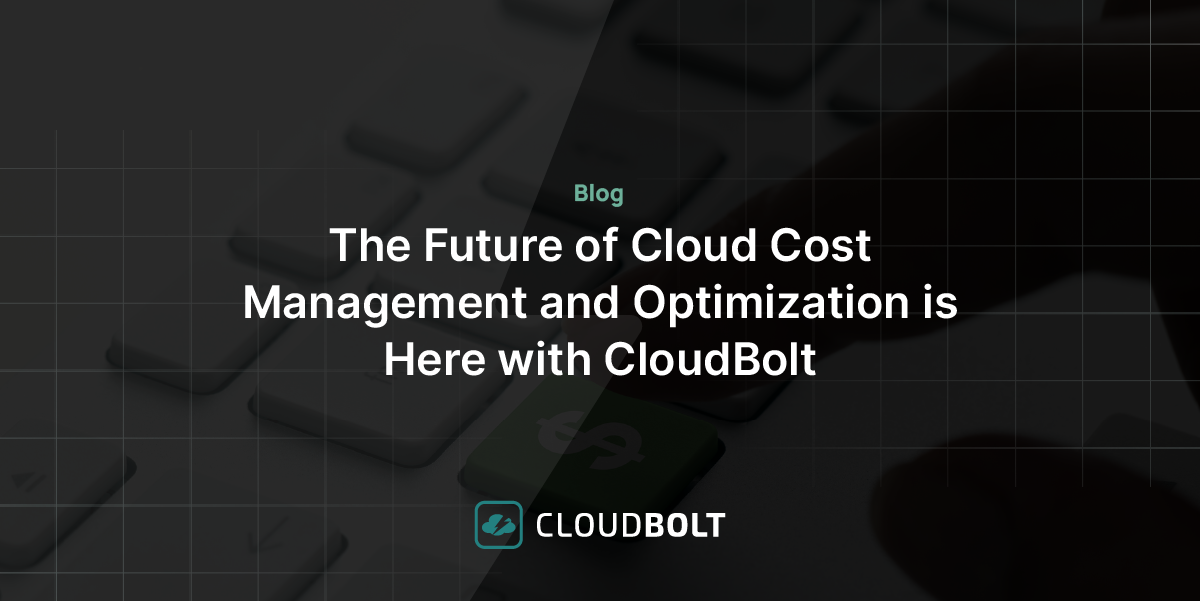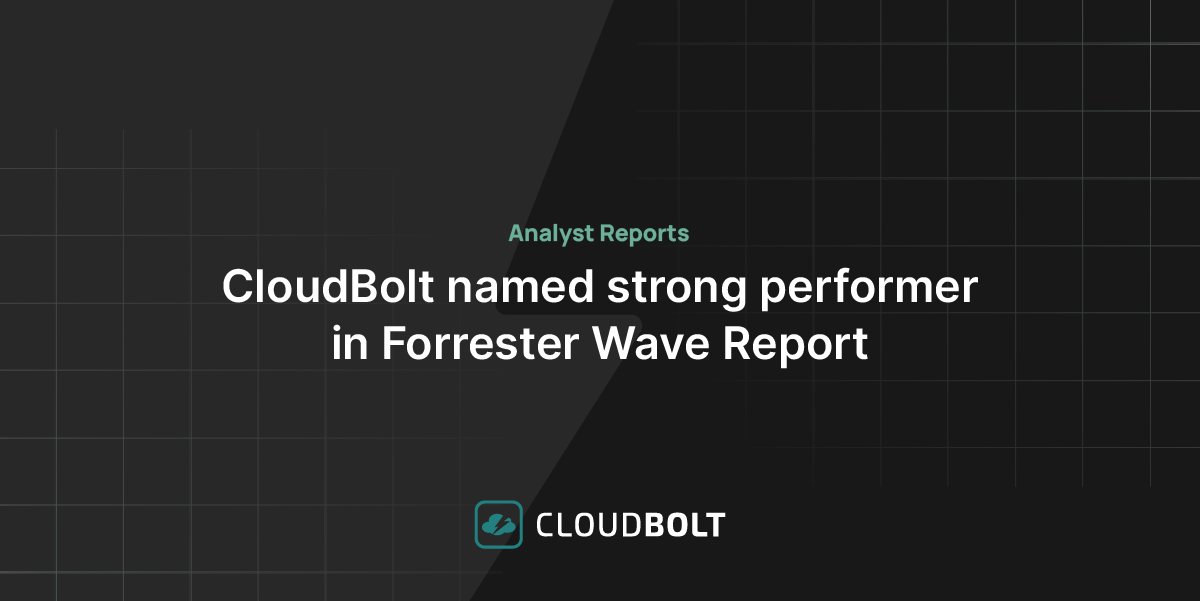Among the AWS programs and services, AWS Organizations and Reserved Instances (RIs) stand out for their ability to increase efficiency and cost-effectiveness. AWS Organizations enable users to manage multiple AWS accounts under one umbrella, while RIs provide a way to reserve capacity at a reduced cost compared to On-Demand instances.
AWS native tools are designed to manage a single enterprise environment. MSPs and large enterprises often use third-party tools to simplify reporting and billing across various clients or departments of a large enterprise and improve overall efficiency.
This article explores the AWS Organizations Reserved Instances sharing in detail, highlighting the step-by-step process, best practices for implementation, limitations, and how third-party tools help overcome these limitations.
Summary of key AWS Organizations Reserved Instances sharing concepts
The table below summarizes the key AWS Organizations Reserved Instances sharing concepts this article will explore in detail.
| Concept | Summary |
|---|---|
| Organizations | An AWS service that centralizes governance and control. |
| RIs in AWS Organizations | Combining these two services helps to streamline the process of reducing cost. |
| Implementation | Implementing RIs in AWS Organization follows these steps:Sign In to AWS Management ConsoleCreate or Select Your OrganizationAdd Member Accounts (Optional)Purchase Reserved InstancesEnable Resource SharingApply the PolicyVerify Reserved Instance Sharing |
| Monitoring | There are multiple AWS tools available for RI monitoring. |
| Best practices | AWS Organizations Reserved Instances sharing best practices include understanding requirements, utilizing RI management tools, and centralizing purchasing. |
| Limitations | RIs have several limitations that third-party tools like CloudBolt can help organizations overcome. |
Understanding AWS Reserved Instances
AWS Reserved Instances (RIs) allow users to reserve capacity for specific AWS services, ensuring availability and often leading to significant cost savings. RIs with different payment options can be purchased for various time frames, typically one or three years.
There are three types of RIs:
- Standard
- Convertible
- Scheduled
Each offers unique benefits and flexibility. Unlike On-Demand instances that are paid for as used, RIs provide a way to secure resources in advance at a discounted rate. This approach enables organizations to plan better and manage their budget and infrastructure needs.
“The features and support CloudBolt provides will allow my team to spend more time focusing on the delivery of quality customer outcomes.”
AWS Organizations basics
AWS Organizations is a service designed to centralize the governance and control of multiple AWS accounts. It allows for consolidated billing, access control, and policy management across accounts, making it an ideal tool for large-scale operations.
Users can create organizational units (OUs) to group accounts with similar needs and apply service control policies (SCPs) to enforce specific rules and permissions. By consolidating accounts under AWS Organizations, businesses can streamline operations, ensure compliance, and optimize costs across their cloud environment.
AWS Organizations Reserved Instances sharing: A deep dive
Reserved Instances sharing is a feature that allows the reserved capacity to be utilized across different accounts within an AWS Organization. This ability helps maximize the utilization of RIs by sharing them with various departments or projects within the organization. The benefits include improved cost management, better resource allocation, and increased flexibility. However, it’s important to understand RI sharing rules, as specific limitations or considerations might affect how sharing works across different regions or instance families.
One of the most common scenarios for using RI in AWS Organizations is in a multi-departmental organization. Consider a large organization with multiple departments, each operating an AWS account, that wants to optimize costs across the entire organization. The organization can choose to get RIs for each department under its own AWS account, which can reduce cost if the RIs are utilized effectively. Still, it can also increase the cost if a particular sized RI is no longer required. This could be due to several factors. A typical scenario is incorrect sizing when reserving an Instance or the need to change the size due to a change in workload.
Alternatively, the organization can choose to go for RI sharing within organizations. To do this:
- The organization purchases RIs centrally in the master account based on the aggregate needs of all departments.
- They then enable RI sharing across the AWS Organization.
- When a department needs to run an EC2 instance that matches an existing RI, it uses the centrally-purchased capacity.
- If a department’s usage decreases, other departments can automatically utilize unused reserved capacity.
This approach ensures that the organization can buy RIs in bulk, taking advantage of volume discounts and that any unused capacity is automatically used, optimizing costs.
Step-by-step Guide to Implement Reserved Instances Sharing
Now, let’s look at how we can set up RI sharing.
- Sign In to AWS Management Console
Sign in to the AWS Management Console using your root or IAM user credentials.
Navigate to the AWS Organizations service. - Create or Select Your Organization
If you already have an AWS Organization, select it.
If you need to create a new Organization, click on “Create organization” and follow the on-screen instructions. - Add Member Accounts (Optional)
If you need to add additional AWS accounts to the organization: Click “Add account.”
You can either “Invite account” if it exists or “Create Account” to set up a new one. - Purchase Reserved Instances
Navigate to the EC2 Dashboard. In the left menu, under “Reservations,” click on “Reserved Instances.”
Click the “Purchase Reserved Instances” button and follow the prompts to select the instance type, term, and payment options. - Enable Resource Sharing
Go back to the AWS Organizations Dashboard.
Click the “Organize accounts” tab.
Click “Service control policies” in the left menu.
Create or edit a policy to include the necessary permissions for sharing EC2 Reserved Instances. - Apply the Policy
In the AWS Organizations Dashboard, click on the “Policies” tab.
Select the policy you created or edited in the “Enable Resource Sharing” step above.
Click “Attach” and select the organizational units or accounts to which you want to apply the policy. - Verify Reserved Instance Sharing
Navigate to the EC2 Dashboard in one of the member accounts.
Click “Reserved Instances” under the “Reservations” menu.
You should see the shared Reserved Instances available to the account.
How to monitor RIs
Monitoring and managing shared Reserved Instances (RIs) within AWS Organizations is essential to ensure optimal utilization and cost-effectiveness. AWS provides several tools and services that allow you to track usage, understand spending patterns, and allocate resources appropriately. As previously mentioned, monitoring and management tools natively provided by AWS are somewhat limited in their capabilities with “out of the box” configuration. An organization would need to spend considerable time and effort to set up monitoring and alerts.
This is where third-party tools like CloudBolt shine. Unlike AWS’s native tools, which primarily focus on monitoring and managing resources within the AWS ecosystem, Cloudbolt can provide a centralized approach for organizations with tens or hundreds of accounts using a hybrid or multi-cloud strategy. This allows for a more consistent and comprehensive monitoring experience across various cloud providers, simplifying the overall management process.
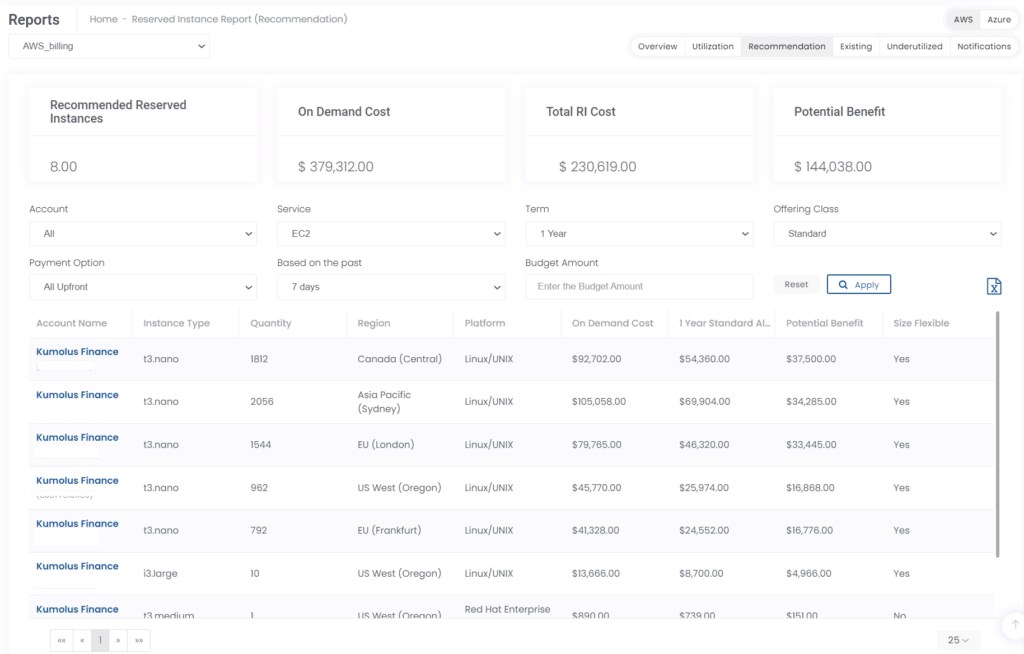
Cloudbolt’s platform also offers additional features like cost management, self-service provisioning, and provisioning and configuration automation capabilities that might not be present or fully integrated within AWS’s native tools, thus presenting a more comprehensive solution for diverse infrastructure needs.
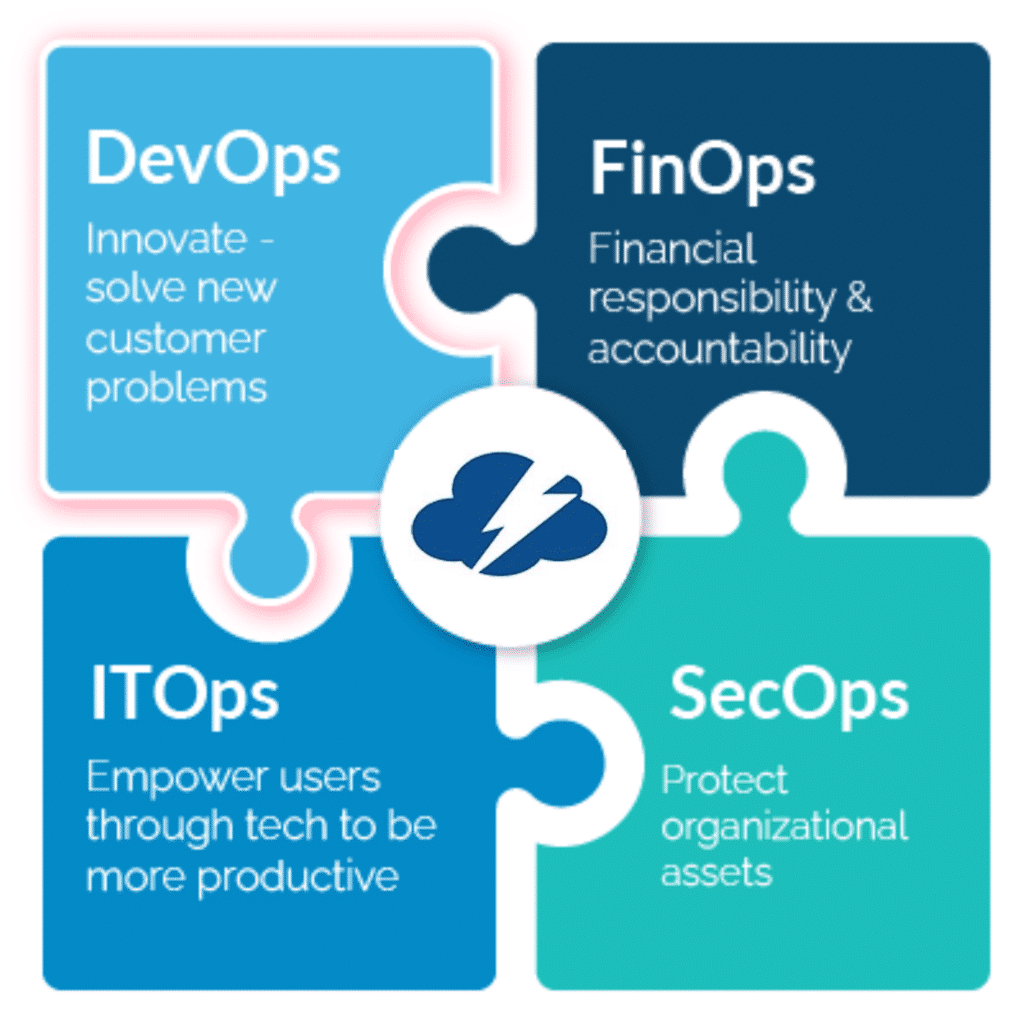
Organizations with development resources can make good use of the AWS native tools for monitoring RIs. But, for companies that don’t want to spend the effort developing and maintaining an integrated solution, a cloud cost management tool, like CloudBolt, that has already integrated with AWS and provides the capability to monitor RI would most likely be a better option.
Here’s a list of tools natively provided by AWS to assist in monitoring RIs.
| Tool | How to use | Benefits |
|---|---|---|
| AWS Cost Explorer | Navigate to the AWS Cost Management Dashboard.Click on “Cost Explorer.”Here, you can analyze costs and usage related to RIs. Use filters to view data by accounts, regions, or instance types. | Visualize RI utilization and identify underused or unutilized RIs.Forecast future costs based on current utilization patterns.Break down costs by accounts within the organization for budgeting purposes. |
| AWS Budgets | In the AWS Cost Management Dashboard, click on “Budgets.”Create budgets specifically for RIs, setting alerts for underutilization or overspending. | Receive alerts if the actual or forecasted utilization deviates from the budget.Helps in managing the financial aspects of RIs across different accounts. |
| RI Utilization Reports | Go to the EC2 Dashboard.Under “Reservations,” click on “Reserved Instance Reporting.”Select “RI Utilization” to get detailed insights. | Analyze how well RIs are being utilized across different accounts.Identify opportunities to reallocate or sell unused RIs. |
| Custom CloudWatch Metrics | Configure AWS CloudWatch to monitor specific metrics related to RIs.Create custom dashboards or alarms to track these metrics. | Real-time monitoring of RI performance and utilization.Customizable alerts and notifications for specific conditions. |
| Using AWS CLI and APIs | Use AWS Command Line Interface (CLI) or APIs to script custom monitoring solutions.Gather information using commands like describe-reserved-instances and describe-reserved-instances-offerings. (visit this link for more information) | Automation of monitoring and reporting tasks.Integration with third-party monitoring and management tools. |
| Tagging and Cost Allocation | Implement tagging for RIs to categorize them by departments, projects, or other attributes.Use cost allocation reports to understand costs associated with specific tags. | Improved tracking and allocation of costs.Enhanced accountability and budgeting at different organizational levels. |
Monitoring and managing shared RIs within AWS Organizations require a combination of AWS’s native tools, custom configurations, and best practices. Regularly reviewing utilization reports, setting up appropriate alerts, implementing proper tagging strategies, and making data-driven decisions will help ensure that shared RIs are used efficiently and effectively across different accounts within the organization. This will lead to cost savings and allow for more flexible and responsive resource allocation that aligns with the organization’s evolving needs. This process is streamlined with products like CloudBolt that specialize in automated workflows.
Learn more about the growing complexity and the widening skills gap causing this dissatisfaction.
Best Practices for Using Reserved Instances in AWS Organizations
Effectively using RIs in AWS Organizations requires regular monitoring, strategic alignment, flexibility, and adherence to compliance standards, which form the pillars of successful RI management within AWS Organizations.
By integrating the best practices listed below, organizations can realize the full potential of RIs in terms of cost savings, efficiency, flexibility, and alignment with business goals.
Understand your requirements
Before purchasing RIs, it’s vital to analyze your organization’s current and expected future usage patterns. Understanding factors like workload fluctuations, required instance types, families, regions, and terms will enable you to select the most suitable RIs. This initial assessment aligns the technical requirements with the actual needs, ensuring that the RIs serve their intended purpose efficiently. It is also critical to ensure that your AWS environment has been right-sized before committing to a Reserved Instance.
Right sizing is the process of matching cloud instance types and sizes according to your workload performance and capacity requirements at the lowest possible cost. CloudBolt continuously analyzes instance performance and usage needs and patterns, then turns off idle instances or rightsizes the oversized or undersized to match the workload and performance. You can find more information on rightsizing your AWS environment through CloudBolt here.
Centralize purchasing and implement RI sharing
Centralizing RI purchasing within a designated account and leveraging AWS Organizations can simplify billing and enable efficient sharing of RIs across various accounts. Sharing unused or excess RIs across different accounts within the organization ensures that resources are used optimally and contributes to overall cost savings. Regular monitoring of shared RI utilization can ensure that they are allocated according to the organization’s dynamic needs.
Utilize RI management tools
Tools like AWS Cost Explorer help in visualizing and analyzing costs and RI utilization. Implementing automation with AWS Budgets by setting up specific budgets and alerts for RI spending and utilization can enhance control and insights. Third-party tools like the ones from CloudBolt that assist in streamlining processes across multiple clouds and accounts through infrastructure, cost management, and automation are a great alternative to the native AWS tools. These third-party monitoring and management tools are easy to set up and provide enhanced functionality.
Align with business objectives
It’s vital to align RI purchasing and expiration cycles with the budget cycles when long-term commitments (financial liability) or capital outlay occurs. Purchasing RIs in alignment with the budgeting cycle and matching the RI terms with the project lifecycle ensures synchronization between technology and business goals. This alignment supports both strategic planning and financial management.
Committing to RIs before the project lifecycle wastes reservation time and increases cost. Similarly, delay in instance reservation can increase cost as the required instance could run on a much lower reserved rate. It is, therefore, critical to plan and have an RI strategy that aligns with business objectives.
Implement an effective tagging strategy
Tagging RIs with relevant metadata such as project names, departments, or other significant information enhances tracking and reporting. Leveraging cost allocation tags provides granular cost insights, facilitating more informed decision-making and better accountability.
Adopting flexibility
Considering the fast-paced changes in technology and business needs, adopting flexibility in RI usage is paramount. Utilizing convertible RIs or taking advantage of instance size flexibility allows for attribute adjustments. This adaptability ensures that RIs continue to meet evolving requirements without losing the financial benefits they offer. AWS achieves this flexibility through services like Savings Plans.
Savings plans are similar to RIs in terms of paying a reduced cost for compute by entering into a contract for anywhere between a year and three years. But Savings Plans differ from RIs by providing much-needed flexibility. To learn more about Savings Plans and how they differ from RIs, check out AWS Savings Plans.
Regularly review and optimize
Continuous monitoring and regular review of RI utilization, performance, and alignment with business requirements are essential for maintaining efficiency. Rebalancing RIs between accounts, projects, or regions ensures that resources match utilization needs. Optimization is continuous, and regular adjustments can yield significant benefits over time.
It’s recommended to schedule a monthly or fortnightly activity to review and optimize Reserved Instances. CloudBolt’s cloud optimization tool is designed to support this process.
Consider compliance, security, and AWS Marketplace requirements
Ensuring adherence to compliance requirements and implementing necessary policies within AWS Organizations is vital for maintaining legal and operational integrity. If you have excess RIs that are not being utilized, consider selling them in the AWS Reserved Instance Marketplace. This practice can recover costs and promote efficient utilization of resources.
Limitations of AWS Organizations Reserved Instances sharing
AWS Reserved Instances can reduce costs, but come with some constraints. Let’s delve into these limitations and explore how a third-party, like CloudBolt, can effectively address these challenges.
| Limitation | CloudBolt’s Solution |
|---|---|
| RIs require a commitment for one or three years, which can lock an organization into a specific instance type or family. | CloudBolt can provide analytics and recommendations based on usage trends to help organizations make informed decisions about the appropriate length and type of commitment for RIs. |
| Managing RIs across different accounts and regions can be complex and time-consuming. | CloudBolt offers centralized management and automation for RIs, allowing for easier allocation, modification, and tracking across multiple accounts and regions. To learn more about CloudBolt’s detailed report on RI visit this link. |
| Unused or underutilized RIs result in wasted costs. | CloudBolt’s monitoring and analytics tools can identify underused or unused RIs and recommend modifications or other optimizations to prevent wastage. |
| RIs are associated with specific instance types, regions, or availability zones, limiting flexibility. | CloudBolt’s automation and orchestration capabilities can help organizations adapt to changing needs by automatically adjusting RIs based on defined policies and current requirements. |
| Some RIs require significant upfront payment, impacting cash flow. | CloudBolt’s cost management tools can provide insights into the total cost of ownership, allowing organizations to balance upfront payments with potential savings to find the most cost-effective option. Click here to learn more about CloudBolt’s cost management tool. |
| Ensuring that the usage of RIs aligns with organizational policies and compliance requirements can be challenging. | CloudBolt provides compliance and governance tools that allow organizations to define, enforce, and audit policies related to RIs, ensuring alignment with internal and external requirements. Click here to learn more. |
Conclusion
AWS Organizations and Reserved Instances sharing is a powerful combination for businesses looking to optimize their cloud infrastructure. Through careful planning, implementation, and adherence to best practices, organizations can enjoy significant cost savings, increased flexibility, and enhanced management of resources. While there may be limitations and considerations to be aware of, the potential benefits make this a valuable strategy for any organization seeking to maximize its AWS investment.
Related Blogs
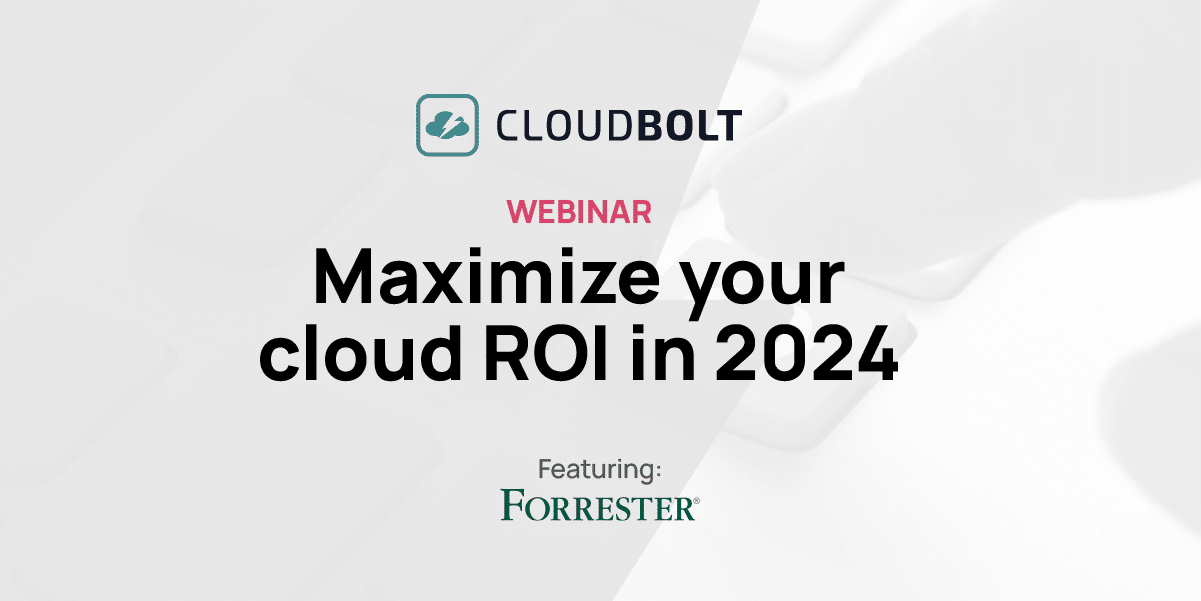
The New FinOps Paradigm: Maximizing Cloud ROI
Featuring guest presenter Tracy Woo, Principal Analyst at Forrester Research In a world where 98% of enterprises are embracing FinOps,…