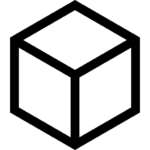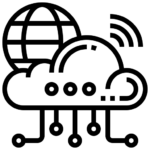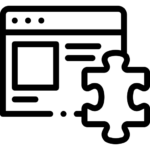Microsoft Azure provides a variety of storage solutions for scaling your applications, service performance, and budget. Selecting which combination of solutions works best for you depends on your use case. In this article, we’ll examine the major account and storage types offered by Azure along with high-level pricing information, so that you can begin planning with your storage needs in mind.
Azure Storage Types
The following table lists the available Azure storage types that we will go over individually in the next several sections.
| Storage Type | Description | Pricing |
|---|---|---|
| Azure Block Blobs | Scalable object storage for documents, videos, images, and unstructured text or binary data. There are 3 tiers to choose from Hot, Cool or Archive. | Prices for LRS Archive Block Blob with 3 years of reserved capacity start at $0.00081 / GB per month. |
| Azure Data Lake Storage Gen2 | Combines the power of a Hadoop-compatible file system (which uses an integrated hierarchical namespace) with the massive scale and economy of Azure Blob Storage. | Prices for LRS archive storage with 3 years of reserved capacity start at $0.00081 / GB per month. |
| Azure Managed Disks | Persistent, secure disks that support easy and scalable virtual machine deployment; designed to achieve 99.999% availability. | Prices for standard managed disks start at $1.54 per month. |
| Azure Files | Fully managed file shares in the cloud (accessible via standard Server Message Block (SMB) protocol) for applications using Windows APIs or REST API. | Prices for LRS file storage start at $0.058 / GB per month. |
| Azure Page Blobs | Optimized for random read / write options that are ideal for overwriting small segments at a known address. Page blobs can be accessed via the REST protocol or attached to a VM to support disk traffic as unmanaged disks. | Prices for LRS file storage start at $0.14 / GB per month. |
| Azure Table Storage | Offers NoSQL storage for unstructured and semi-structured data which is ideal for web applications, address books and other user data. | Prices for LRS file storage start at $0.045 / GB per month. |
| Azure Queues Storage | Provides a reliable messaging solution for your apps and is generally used to store messages that are processed asynchronously; messages can be up to 64 KB in size. | Prices for LRS file storage start at $0.045 / GB per month. |
Azure Block Blobs
Azure Block blobs are efficient at uploading large amounts of data into blocks, identified using a Block ID. Block blobs may contain up to 50,000 blocks. Blocks can vary in size, however their size limit can be defined for the service version used to create or modify the blob. You can write a set of blocks via `put block`, commit blocks via `put block list`, and upload blobs less than the size specified by the service version via `put blob`.
Azure Data Lake Storage Gen2
Azure Data Lake Storage Gen2 (DLSg2) is a set of big-data analytics functionalities that utilize Azure Blob storage functionality. Designed for servicing petabytes of information, DLSg2 provides file-system semantics and file-level security at scale. DLSg2 is foundational for building enterprise data lakes on Azure.
Azure Managed Disks
Azure Managed Disks are essentially virtualized physical disks in the cloud, managed by azure, and used with Azure Virtual Machines. After you specify your disk size, type, and finally provision your disk, Azure handles the rest.
The types of disks available are:
- Ultra-disks
- Premium solid-state drives (SSD)
- Standard SSDs
- Standard hard disk drives (HDD)
Azure Files
Azure Files are managed file shares that are accessible through either Server Message Block (SMB) protocol or Network File System (NFS) protocol.
| Access Method | SupportedClients |
|---|---|
| SMB | Windows, Linux, macOS |
| NFS | Linux, macOS |
With Azure Files, you can:
- Mount Azure Files concurrently by cloud or on-premise deployments
- Cache Azure Files on Windows Servers with Azure File Sync for fast access
Azure Page Blobs
Azure Page Blobs are a section of 512-byte pages. These sections allow you to read/write random ranges of bytes, making them ideal for index-based storage and spare data structures (e.g., OS, data disks for VMs, databases). Azure SQL DB uses Azure Page Blobs for persistent database storage.
Azure Table Storage
Azure Table Storage houses non-relational structured NoSQL data using a schema-less design that relies on key/attribute storage. Because it’s schema-less, adapting data to the needs of your application is easier. Table Storage is ideal for flexible datasets, like user data and metadata. A Table Storage account may contain any number of tables, and a table may contain any number of entities, up to the capacity limit of the storage account.
Generally, Azure Table Storage is fast and cost-effective, making it ideal for many types of applications in comparison to using traditional SQL for similar volumes of data.
Azure Queues Storage
Azure Queue Storage bundles large numbers of messages (up to millions) into queues, which are accessible from anywhere in the world via authenticated HTTP/HTTPS calls. Messages can be up to 64KB in size; queues can take up to the maximum capacity limit of a storage account.
Azure Storage Account
What is Azure Storage Account?
Your Azure Storage Account will contain all of your blobs, files, queues, tables, and disks. Your Azure Storage assets are accessible via the unique namespace created for your account and contains all your Azure Storage data objects such as Blobs, Files, Queues, Tables and Disks. The storage account provides a unique namespace for your Azure Storage data that is accessible from anywhere in the world over HTTP or HTTPS. Data in your Azure Storage Account is durable, highly available, secure, and massively scalable.

See the best multi-cloud management solution on the market, and when you book & attend your CloudBolt demo we’ll send you a $75 Amazon Gift Card.
Types of Azure Storage Accounts
Azure offers different storage accounts, each with their own list of features and pricing models. It’s important to understand the differences between these accounts before getting started with using Azure Storage for your own applications.
- General-purpose v2 accounts: A basic storage account type that supports blobs, files, queues, and tables. This account type is adequate for most use cases.
- General-purpose v1 accounts: A legacy account type that supports blobs, files, queues, and tables.
- BlockBlobStorage accounts: A premium performance account that enhances block blobs and append blobs. This account type is recommended for high-transaction-rate scenarios, smaller objects, and other scenarios requiring consistently low latency.
- FileStorage accounts: A storage account that supports files only, but with enhanced performance for enterprise-scale applications.
- BlobStorage accounts: A legacy account type that supports only blobs.
Azure Storage Accounts Comparison
| Storage account type | Supported services | Redundancy options | Deployment model |
|---|---|---|---|
| General-purpose V2 | Blob, File, Queue, Table, Disk, and Data Lake Gen2 | LRS, GRS, RA-GRS, ZRS, GZRS, RA-GZRS | Resource Manager |
| General-purpose V1 | Blob, File, Queue, Table, and Disk | LRS, GRS, RA-GRS | Resource Manager, Classic |
| BlockBlobStorage | Blob (block blobs and append blobs only) | LRS, ZRS | Resource Manager |
| FileStorage | File only | LRS, ZRS | Resource Manager |
| BlobStorage | Blob (block blobs and append blobs only) | LRS, GRS, RA-GRS | Resource Manager |
Azure Storage Accounts Encryption
What is Azure Storage Accounts Encryption?
Azure Storage Account Encryption is similar to BitLocker encryption on Windows and it is enabled for all storage accounts. This encryption uses 256-bit AES encryption, a FIPS 140-2 compliant block cipher. Encryption cannot be disabled; it is active by default without the need for modifying code or applications.

|
Platform
|
Multi Cloud Integrations
|
Cost Management
|
Security & Compliance
|
Provisioning Automation
|
Automated Discovery
|
Infrastructure Testing
|
Collaborative Exchange
|
|---|---|---|---|---|---|---|---|
|
CloudHealth
|
✔
|
✔
|
✔
|
||||
|
Morpheus
|
✔
|
✔
|
✔
|
||||
|
CloudBolt
|
✔
|
✔
|
✔
|
✔
|
✔
|
✔
|
✔
|
Key Management Options for Azure Storage Encryption
| Key management parameter | Microsoft-managed keys | Customer-managed keys | Customer-provided keys |
|---|---|---|---|
| Encryption/decryption operations | Azure | Azure | Azure |
| Azure Storage services supported | All | Blob storage, Azure Files | Blob storage |
| Key storage | Microsoft key store | Azure Key Vault or Key Vault HSM | Customer’s own key store |
| Key rotation responsibility | Microsoft | Customer | Customer |
| Key control | Microsoft | Customer | Customer |
Azure Storage Data Redundancy Options
There are several Azure Storage Data Redundancy options available.
- Locally redundant storage (LRS): Helps replicate data synchronously within the same datacenter for the lowest cost; is the least durable option.
- Zone-redundant storage (ZRS): Helps performance and enables synchronous data replication across up to three physically separate storage clusters in a single region.
- Geo-redundant storage (GRS): Helps replicate data to a far-off region.
- Read-access geo-redundant storage (RA-GRS): Helps replicate data to a far-off region, but allows read access to the secondary region (without a failover event).
| Parameter | LRS | ZRS | GRS/RA-GRS | GZRS/RA-GZRS |
|---|---|---|---|---|
| Object Durability per Year (%) | at least 99.999999999% (11 9’s) | at least 99.9999999999% (12 9’s) | at least 99.99999999999999% (16 9’s) | at least 99.99999999999999% (16 9’s) |
| Read Availability | At least 99.9% (99% for cool access tier) | At least 99.9% (99% for cool access tier) | At least 99.9% (99% for cool access tier) | At least 99.9% (99% for cool access tier) |
| Write Availability | At least 99.9% (99% for cool access tier) | At least 99.9% (99% for cool access tier) | At least 99.9% (99% for cool access tier) | At least 99.9% (99% for cool access tier) |
| Total Data Copies | Three copies within a single region | 3 copies across separate availability zones within a single region | 6 copies total, including 3 in the primary region and 3 in the secondary region | 6 copies total, including 3 across separate availability zones in the primary region and 3 locally redundant copies in the secondary region |
Redundancy Options vs Azure Storage Accounts
| LRS | ZRS | GRS/RA-GRS | GZRS/RA-GZRS |
|---|---|---|---|
| General-purpose v2General-purpose v1Block blob storageBlob storageFile storage | General-purpose v2Block blob storageFile storage | General-purpose v2General-purpose v1Blob storage | General-purpose v2 |
Azure Storage Billing
Azure Storage space is charged based on storage capacity, storage transaction numbers, and the amount of data transferred. Azure Storage fees consist of below 3 key elements:
- Bandwidth: The transfer rate of data at the storage account’s location. Managed services and their corresponding storage can be placed at the same location, providing free bandwidth between compute services and storage services. Pay only for access bandwidth usage when accessing the storage service outside of its location.
- Transactions: The number of requests executed on your storage account. RESTs requests are generated for every storage service (blob, table, and queue) and are considered billable.
- Total capacity: The sum of data in persistent storage. Azure totals the capacity of stored blobs, entities, messages, apps, and metadata to determine total capacity.
Azure Storage Account Billing
Azure Storage is billed based on usage. Objects in an account are billed together; storage costs are calculated using these factors:
- Region: Your account’s geographical region
- Account type: Your account’s type
- Access tier: Your specified data-usage pattern (GPv2, Blob)
- Capacity: Your active total of stored data.
- Replication: Your number of data copies
- Transactions: Your log of read and write operations
- Data egress: Your total outbound data transfer amount
Azure Storage Best Practices to Optimize Costs & Security
There are a number of best practices for administering Azure storage systems. We have summarized the most important ones in the table below, and organized them by their main use case in three categories: Security, high availability, or cost savings.
| Azure Storage Configuration Best Practices | Primary Use Case |
|---|---|
| Restrict shared access signature tokens to just HTTPS | Security |
| Check for lax stored access policies | Security |
| Check for public web containers | Security |
| Enable logging for Azure Storage Queue service | Security |
| Enable secure transfer in Azure storage | Security |
| Enable trusted Microsoft services for Storage Account access | Security |
| Limit Storage Account access by IP address | Security |
| Regenerate Storage Account Access keys periodically | Security |
| Restrict default network access for Storage Accounts | Security |
| Configure shared access signature tokens to expire | Security |
| Disable anonymous access to blob containers | Security |
| Use BYOK for Storage Account encryption | Security |
| Define content-type of each element | Security |
| Regularly review Storage Accounts that host static websites for security compliance | Security |
| Upload contents to Blob Storage in parallel | High Availability |
| Enable the Content Delivery Network for better availability | High Availability |
| Take snapshots to improve availability and caching | High Availability |
| Serve static contents directly from Blob Storage | High Availability |
| Enable blob storage lifecycle management | Cost Optimization |
| Enable immutable blob storage | Cost Optimization |
| Customize your soft deleted data retention period | Cost Optimization |
| Define the Cache-Control header for each element | Cost Optimization |
Conclusion
To recap, Microsoft Azure offers three main account types: general purpose, blockblob, and file storage accounts. Each type of account supports a variety of data redundancy options; all account types bill for storage space based on bandwidth, transactions (REST requests), and total used capacity. Billing groups similar objects and calculates fees based on factors like account type, region, and data egress.
Related Blogs
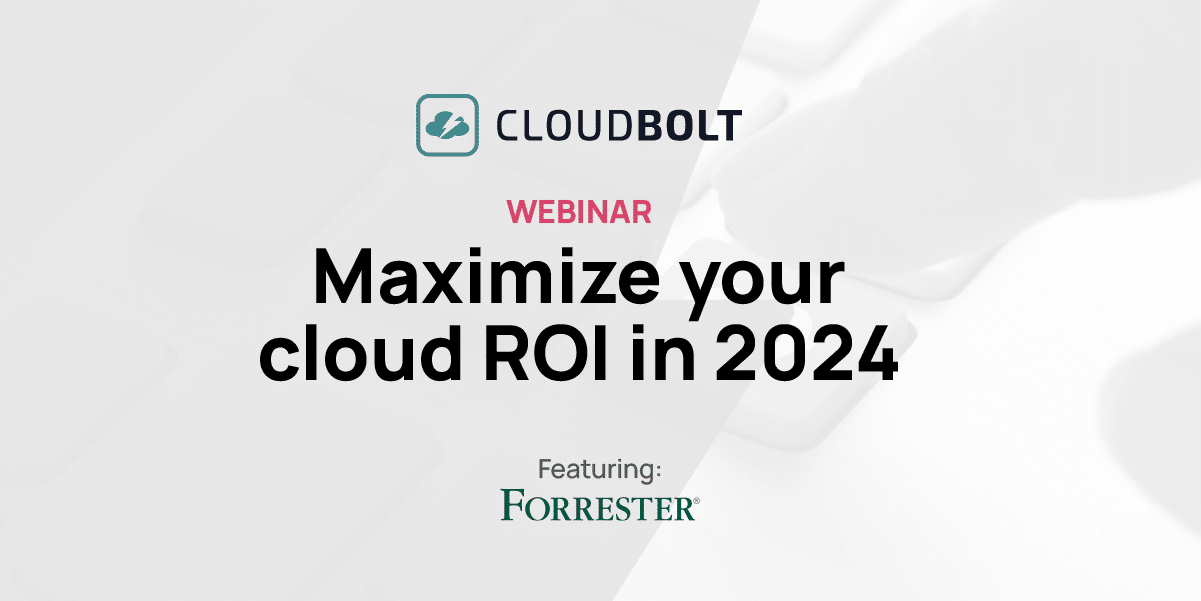
The New FinOps Paradigm: Maximizing Cloud ROI
Featuring guest presenter Tracy Woo, Principal Analyst at Forrester Research In a world where 98% of enterprises are embracing FinOps,…

What is cloud fabric orchestration
Understanding the Cloud Fabric Before diving into the intricacies of cloud fabric orchestration, let’s first understand what we mean by…