Democratizing FinOps

Benefits and solutions
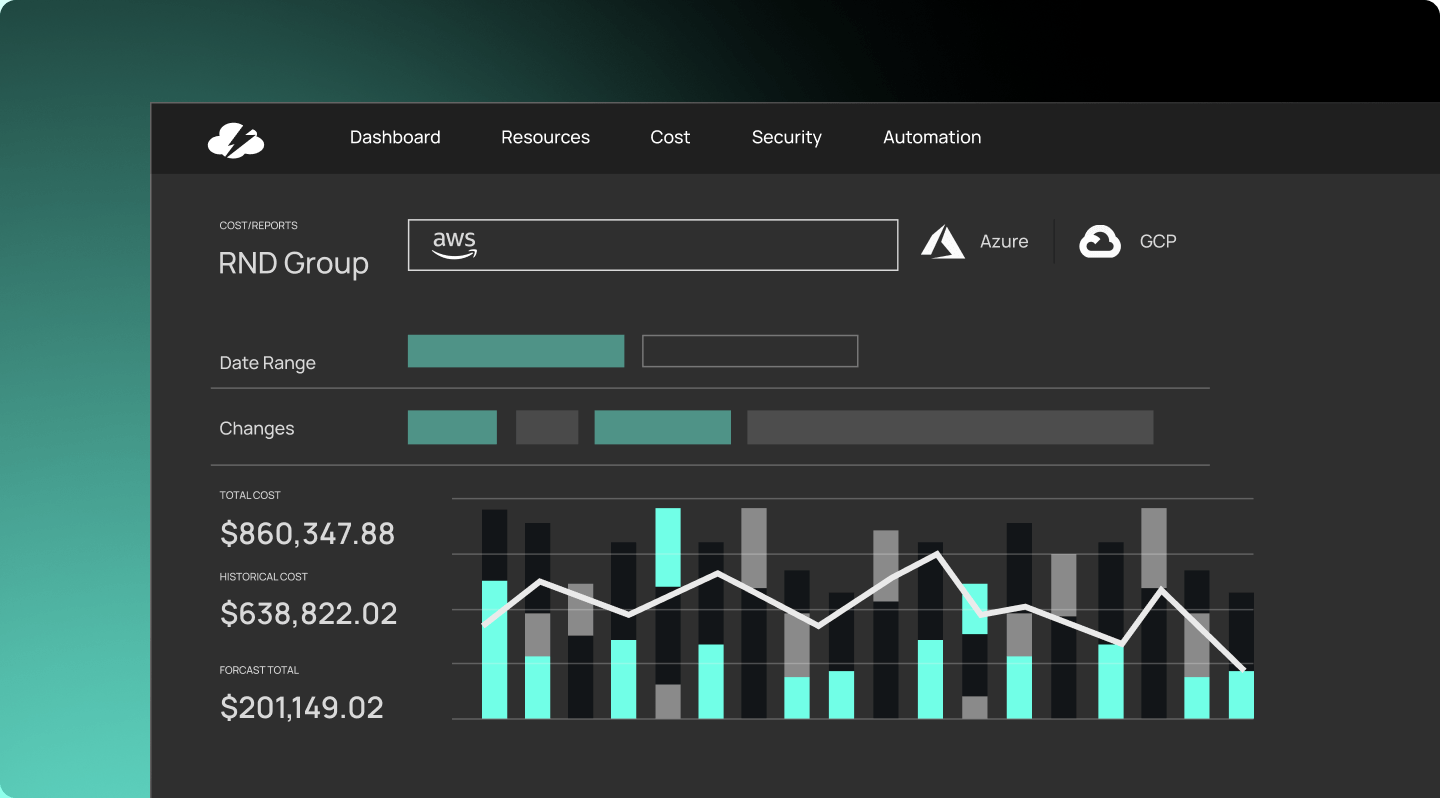
Advanced FinOps reporting, made simple
Harness your cloud data for informed decision-making and operational excellence to ensure cost efficiency across your business.
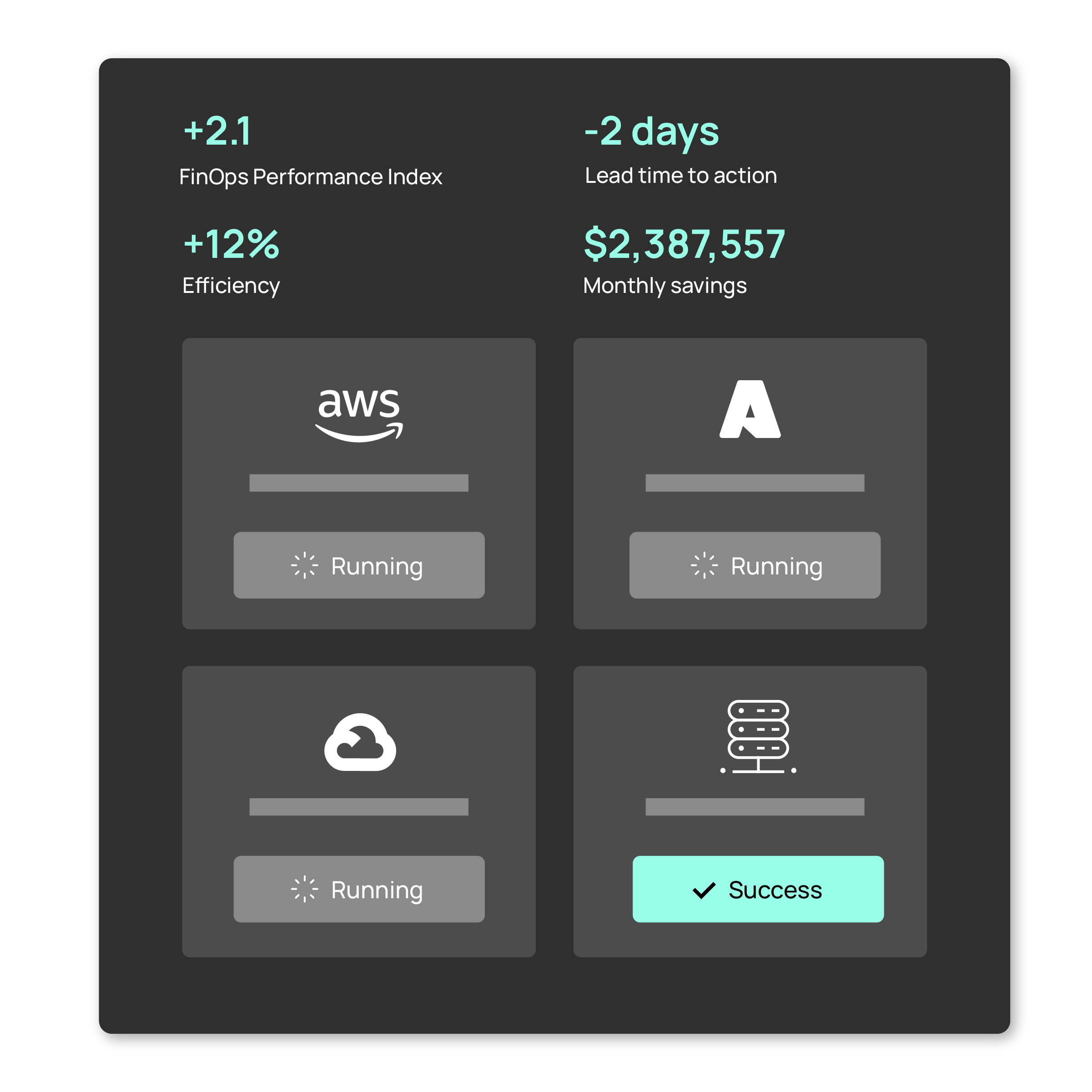
Achieve Peak Cloud Efficiency
Relevant insights and actionable automation help transform optimization opportunities into transformational outcomes.
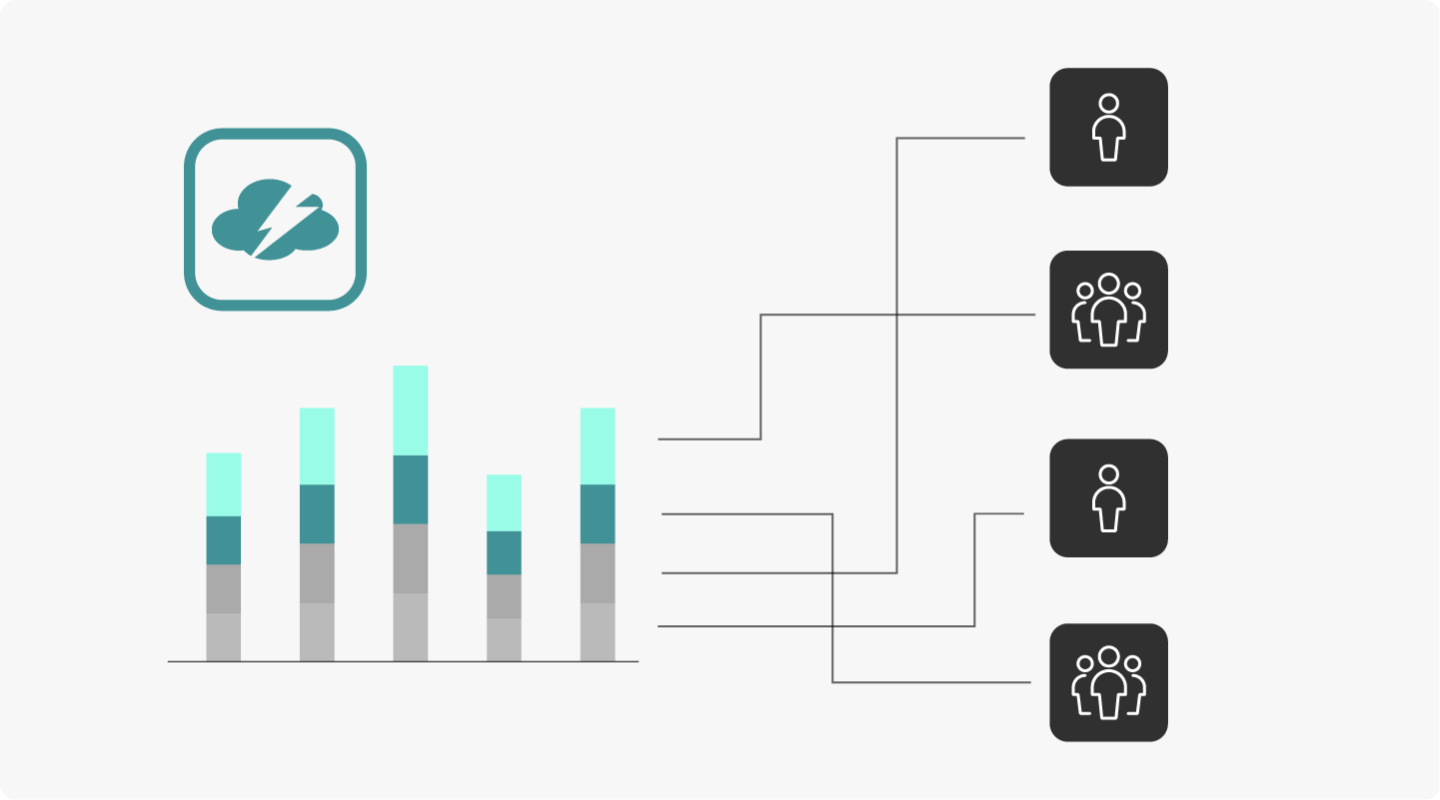
Confidently manage cloud cost allocation
Navigate cost allocation and chargeback with confidence using capabilities designed for even the most complex organizations.

Power to the practitioners
Everything you need to mature and scale cloud financial management at your organization.
Implementing FinOps has its challenges
Today’s technical leaders face an uphill battle implementing FinOps that actually meets their organization’s unique needs. Whether it’s inaccurate analytics, time-draining manual processes, lack of customization, or poor cloud cost optimization – the challenges are real.

Empower teams and transform outcomes with adaptable FinOps
With CloudBolt, the future of FinOps is flexible, automated, and designed for your technical architects and engineers to thrive. By filling stubborn gaps holding back the FinOps framework, CloudBolt transforms fractured financial operations into a strategic advantage at enterprise scale.
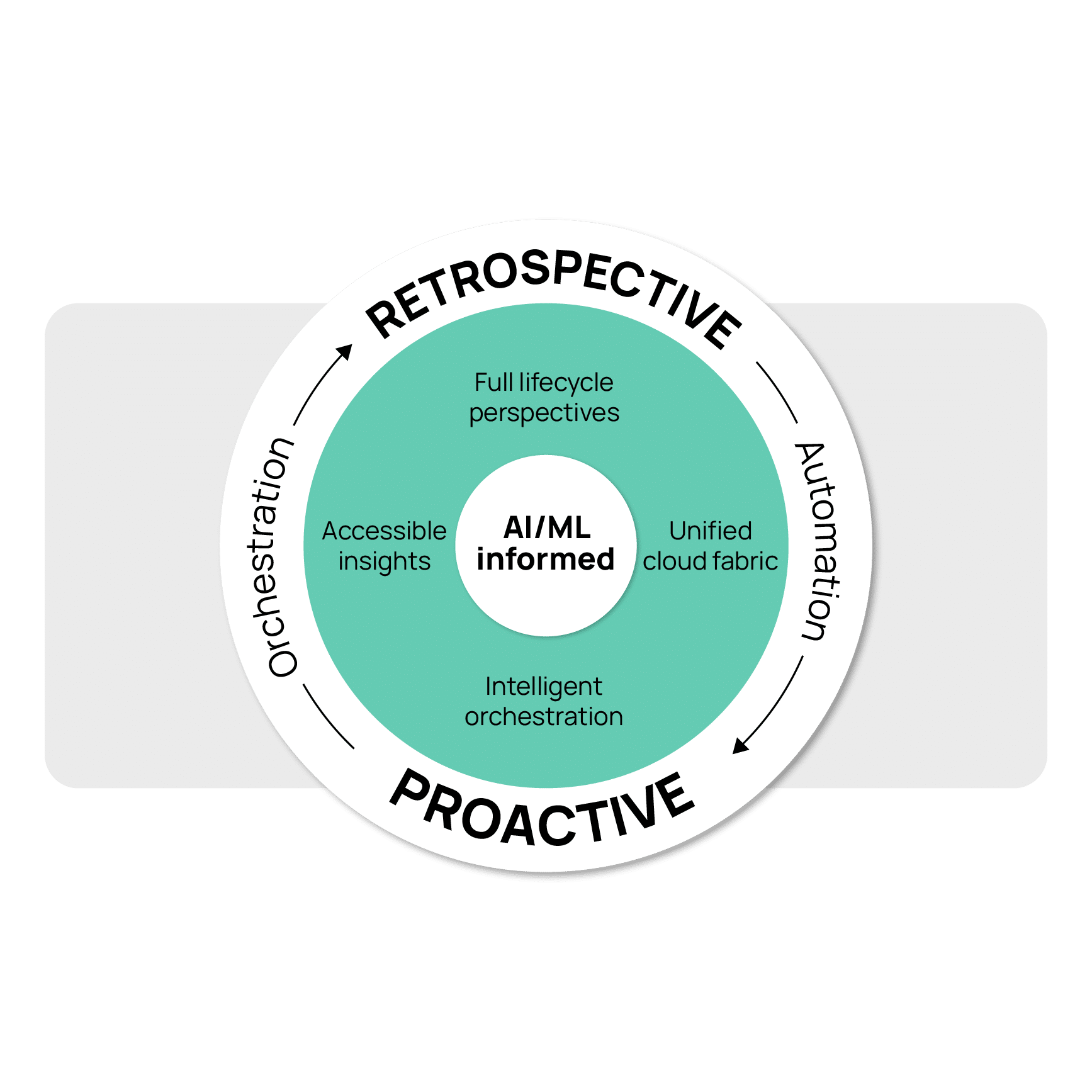
Deep dive into platform capabilities

Financial Reporting
Harness you cloud data for informed decision-making and operational excellence to ensure cost efficiency across your business.
Learn more
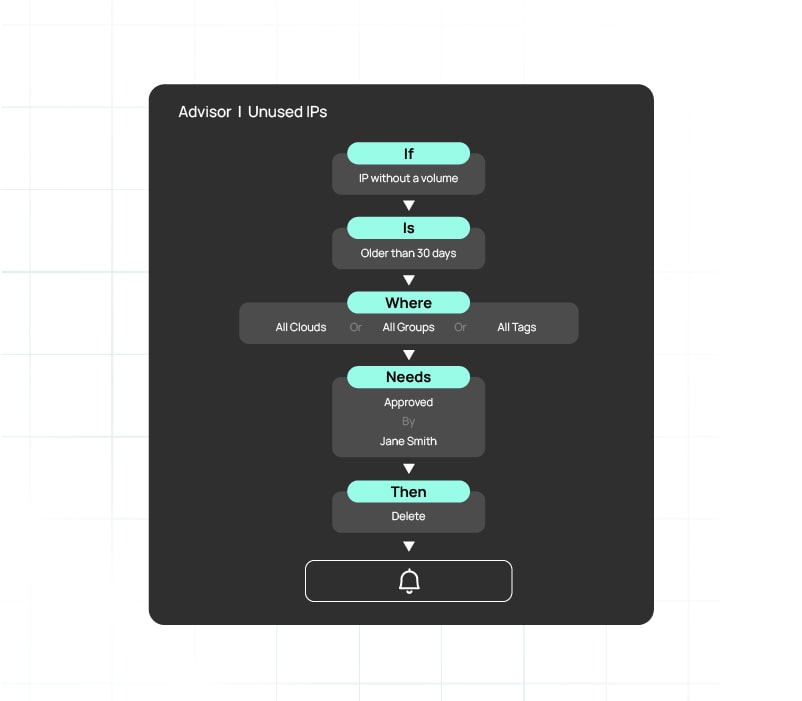
Cost Optimization
Relevant insights and actionable automation help transform optimization opportunities into transformational outcomes.
Learn more

Allocation & Chargeback
Navigate cost allocation and chargeback with confidence using capabilities designed for even the most complex organizations.
Learn more

Operationalizing FinOps
Everything you need to mature and scale cloud financial management at your organization.
Learn more
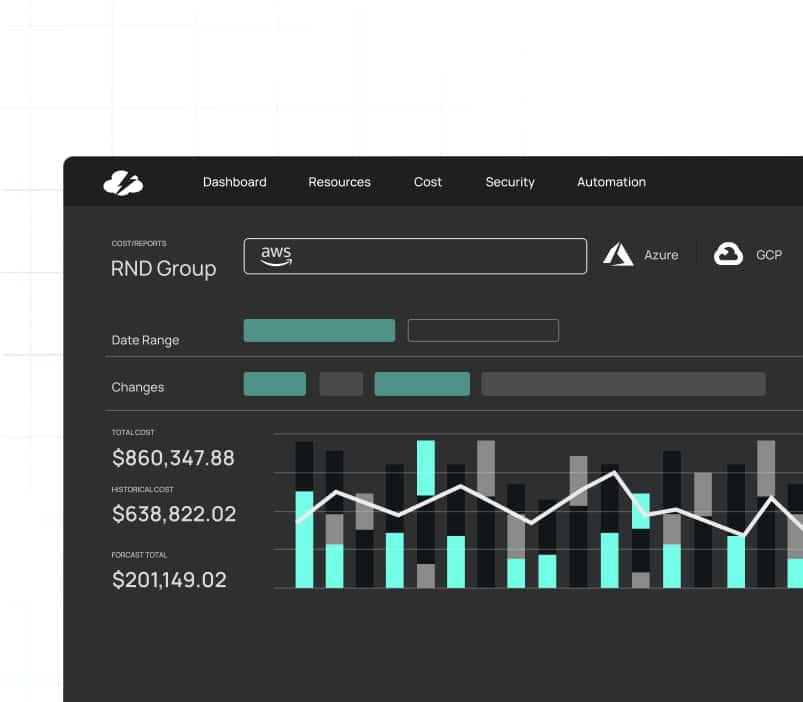
Cloud Billing & Distribution
Simplify the complexity of manual processes and delays with a highly automated, streamlined billing and distribution management system.
Learn more
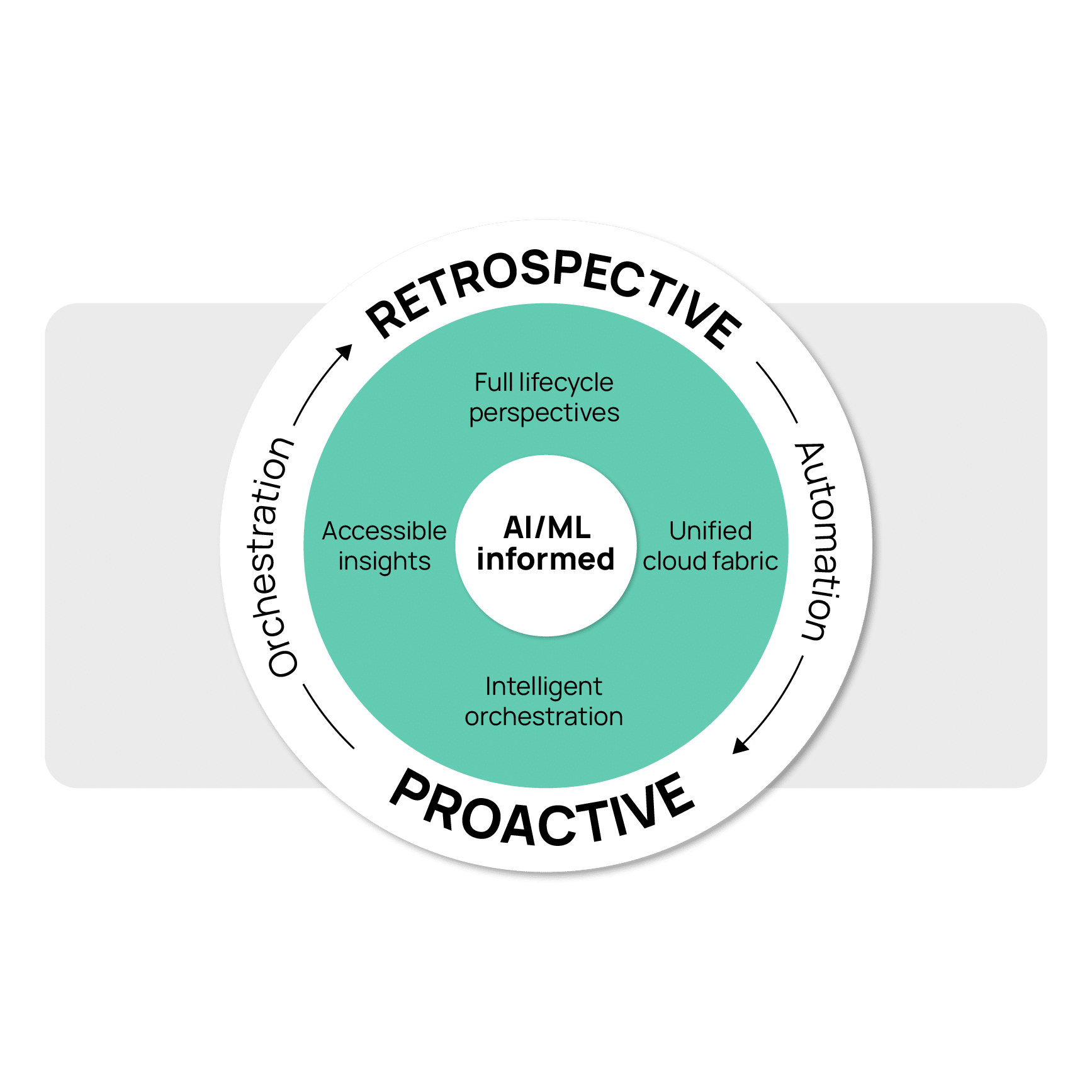
Augmented FinOps
Eliminate the “insights to impact gap” with advanced AI/ML-informed, full lifecycle FinOps capabilities.
Learn more

Don’t just take our word for it
Buying CloudBolt was pretty much a no brainer.
After CloudBolt, Neustar’s Core Services team became equipped to be the ‘broker’ of IT resources; regardless if the resources are in VMware or AWS.
See CloudBolt in action
Request a demo
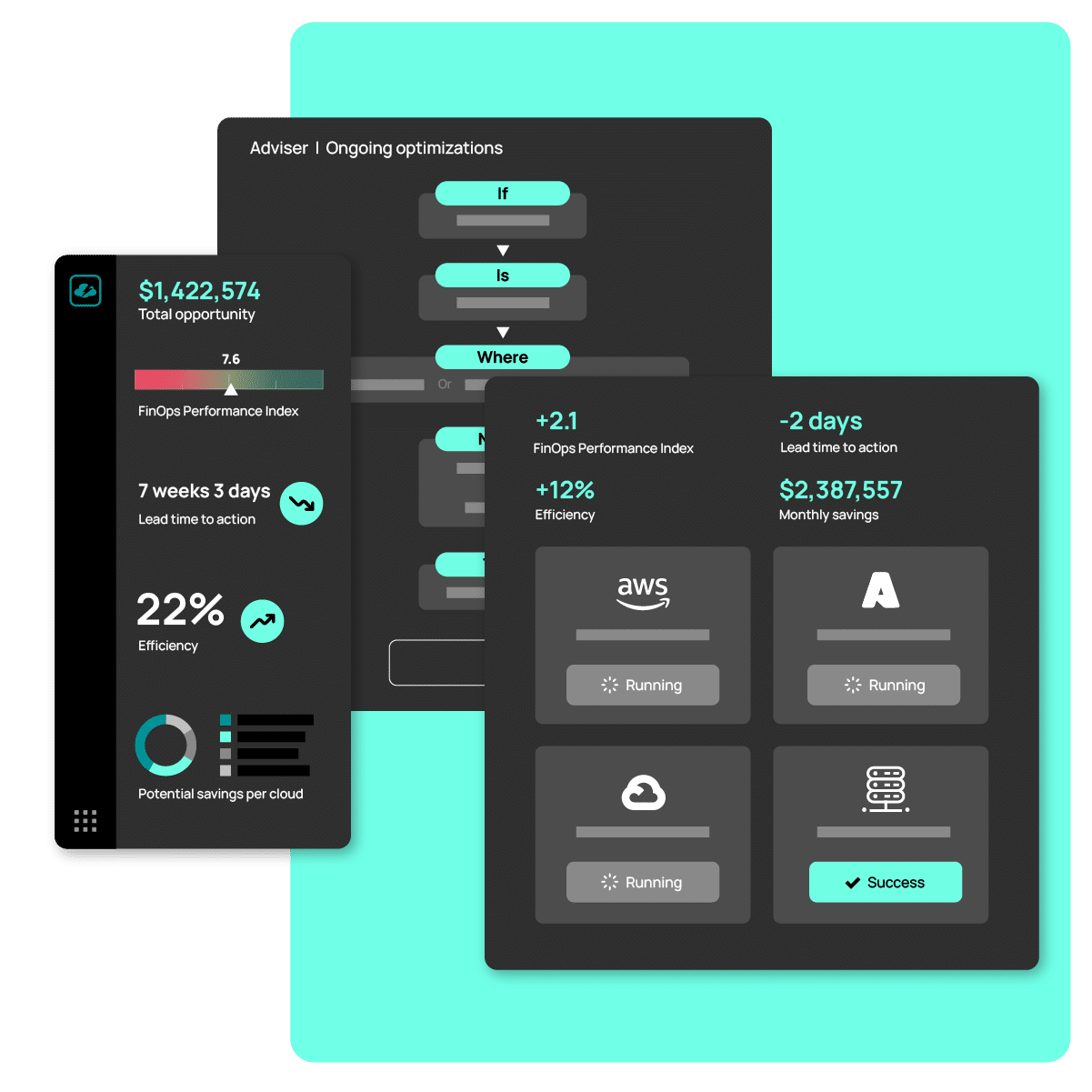
Want to learn more?
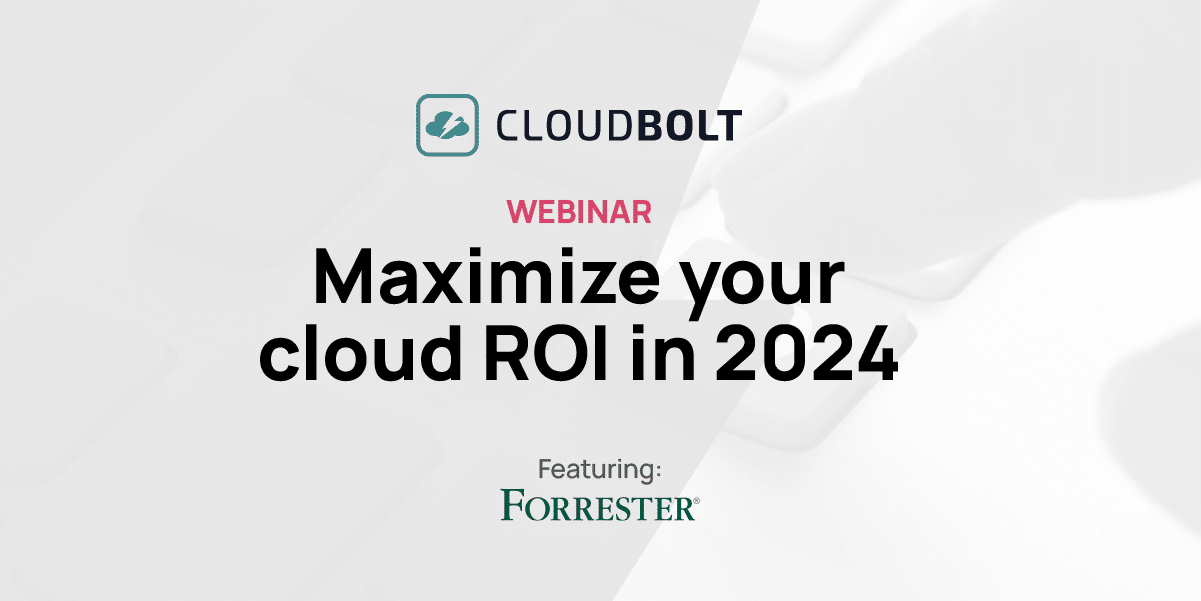
The New FinOps Paradigm: Maximizing Cloud ROI
Featuring guest presenter Tracy Woo, Principal Analyst at Forrester Research In a world where 98% of enterprises are embracing FinOps, cloud leaders are beginning to see that FinOps must move beyond cost savings to a more strategic outcome: quantifying and balancing cloud return on investment (ROI). Watch Now
Augmented FinOps: The Next Era for Cloud Cost Management
Augmented FinOps is an innovative approach that integrates artificial intelligence with financial operations, aiming at optimizing cloud cost management. This resource is specifically crafted for IT leaders, financial experts, and those keen on understanding and implementing pioneering strategies in cloud computing. In This White Paper, You Will Discover: Key Topics Explored: Transform Your Cloud Financial […]
