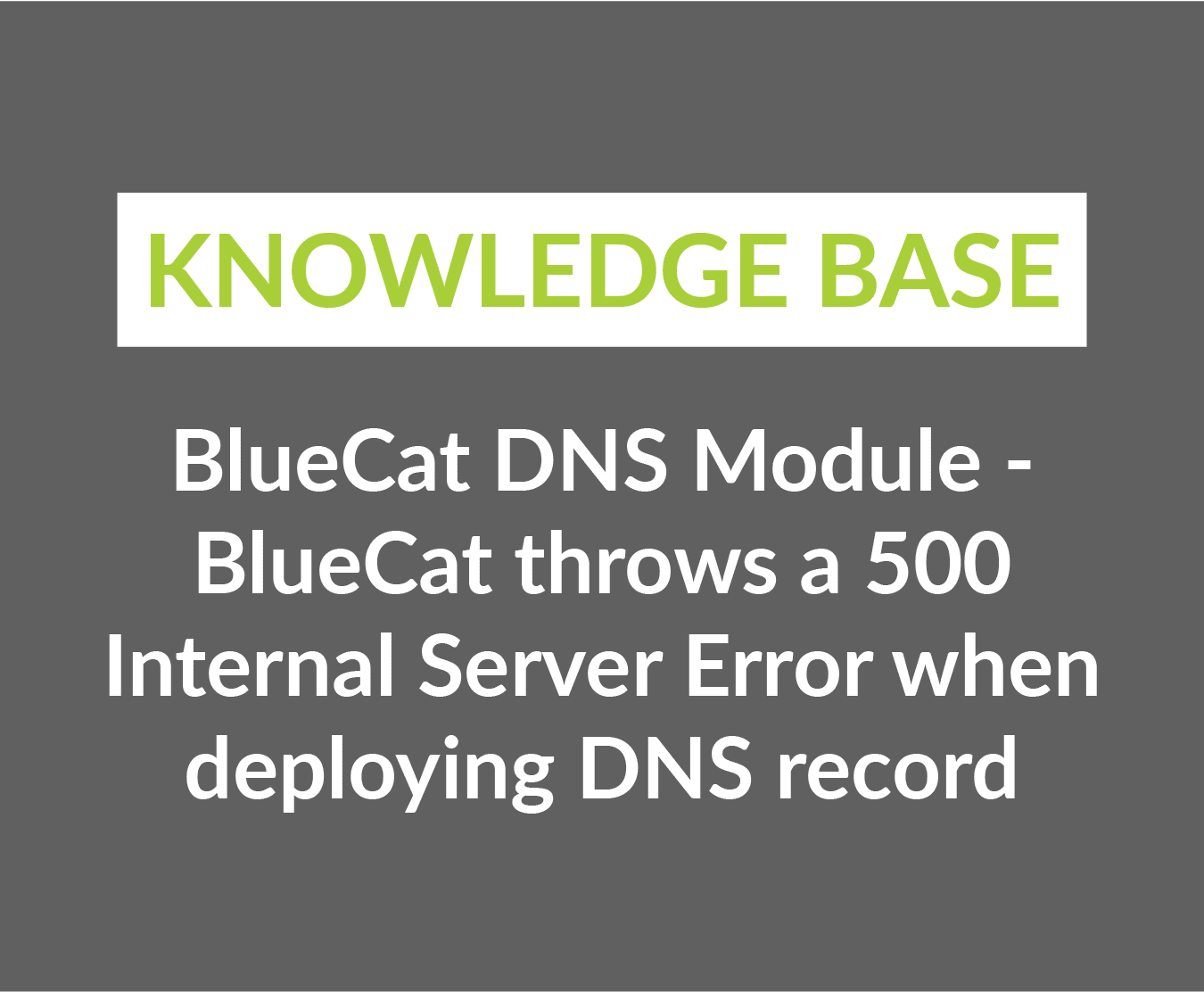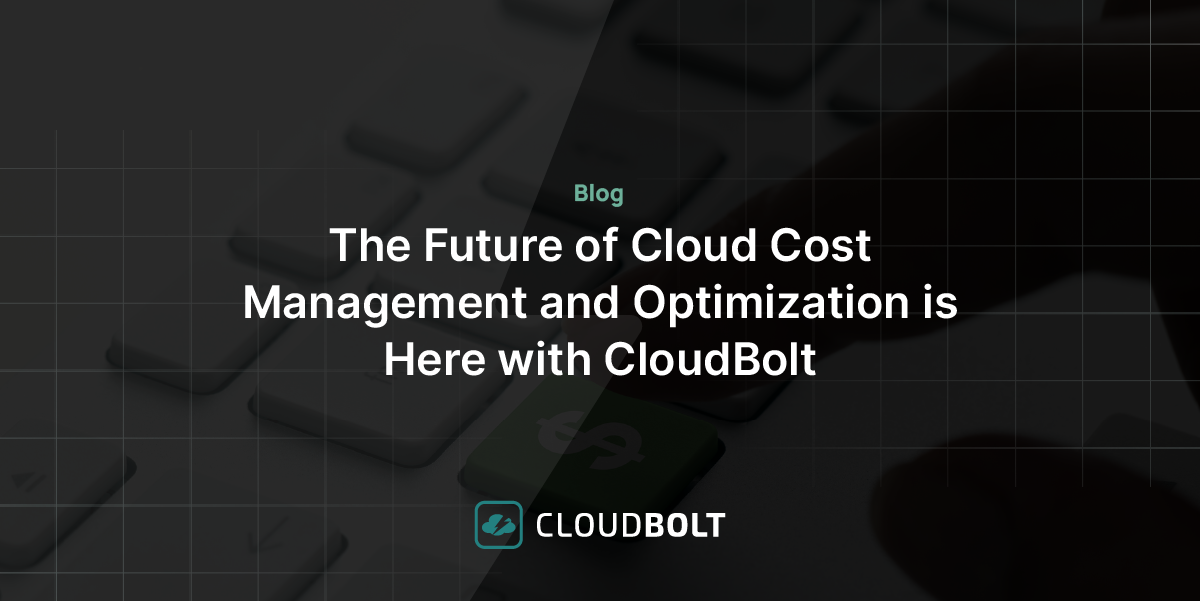Symptom:
When the vRO workflow DNS MachineBuilding attempts to add a DNS record, the workflow fails, and the log contains something like this:
item: ‘DNS machineBuilding/item13’, state: ‘failed’, business state: ‘null’, exception: ‘Unable to add DNS entry to bluecat8 : InternalError: 500 : Internal Server Error
BlueCat’s API throws the 500 Internal Server error for multiple errors.
Possible causes:
1. Bad credentials – check the credentials in the Item in vRA for your BlueCat Endpoint.
2. Quick Deploys allowance exceeded
If the number of Quick Deploys BlueCat can execute is exceeded, it can cause this error. To check if this is the problem,
Go to DNS, and click Actions, and choose Quick Deploy.
If this action displays an error that says the number of Quick Deploys has exceeded the allowed number, force a full deploy, and then try again.

To force a full deploy, go to Servers -> click on the correct bluecat server.
Select Deploy from the Action menu and check the “Force DNS Full Deployment” checkbox” and hit the
“Yes” button.