Top Characteristics of the Best Cloud Orchestration Tools for the Enterprise

To meet the needs of an enterprise workload, IT teams must arrange cloud resources, such as storage and compute, successfully. This is where cloud orchestration tools come in. These tools allow you to repeat resource provisioning and allocation as the need arises.
So, what is cloud orchestration?
Cloud orchestration is the use of programming technology to manage the interaction and interconnection of workloads on private and public cloud infrastructures. It connects automated tasks to create a cohesive workflow that helps enterprises achieve their goals. You’ll find cloud orchestration tools native to a specific cloud platform, such as the VMware vRealize Orchestrator. There are also third-party tools, such as CloudBolt. A third-party tool will usually allow you to operate within multiple cloud platforms.
So, what are some of the characteristics of a good cloud orchestration tool? Let’s find out below.
1. Support for Several Types of Virtual Machines
A cloud orchestration platform should be able to support multiple types of virtual machines. These include Hyper-V, ESX, Xen, and kernel-based VMs. The tool should be compatible with whatever cloud platform you choose to include in your multi-cloud or hybrid cloud deployment.
2. Reusable Templates
You want a cloud orchestration tool that allows you to create workloads and application templates you can reuse in separate requests. You don’t have to keep reinventing the wheel. As a result, you will improve efficiency within the enterprise as you get things done faster.
3. DevOps Tools
Other than the use of templates, you also want a cloud orchestration tool that incorporates DevOps tools, such as Chef and Puppet. Alternatively, you can have a tool that supports an internal operational support system (OSS). This can significantly hasten deployment.
4. Access Control
It’s important to have role-based access across your environments, applications, and systems. A good orchestration tool should allow you to control who gets what. It should also allow you to control what he or she can access. In addition, it should give you access history logs for both cloud-based and on-premise systems. This comes in handy during a security audit.
5. Single Pane View
Go for an orchestration tool that gives you a unified dashboard. You want to have a single pane view of all your cloud resources. With the right tool at your disposal, you can automatically modify and monitor virtual machine instances while reducing manual work. Being able to visualize consumption patterns will enable you to make better decisions and budget for your enterprise. You will also be able to identify underutilized resources.
6. Multi-Cloud Support
A tool that supports multiple cloud providers is crucial. It allows you to go for the best matching cloud offer for your applications. This will also help you avoid vendor lock-in. It’s possible to fall out with a vendor. You don’t want to be heavily dependent on the proprietary API.
7. Extensibility
When you’re purchasing cloud orchestration tools, you want to go with a tool that can plug into anything. You want a tool that is future-proof and can also work with your legacy systems. You can use your existing automation scripts and workflows and operate even in the most complex IT environments.
Conclusion
Cloud orchestration is a great way to optimize workflows and reduce friction in an organization. Overall, it helps enhance the performance of your business.
Experience the leading hybrid cloud management and orchestration solution. Request a CloudBolt demo today.
Related Blogs
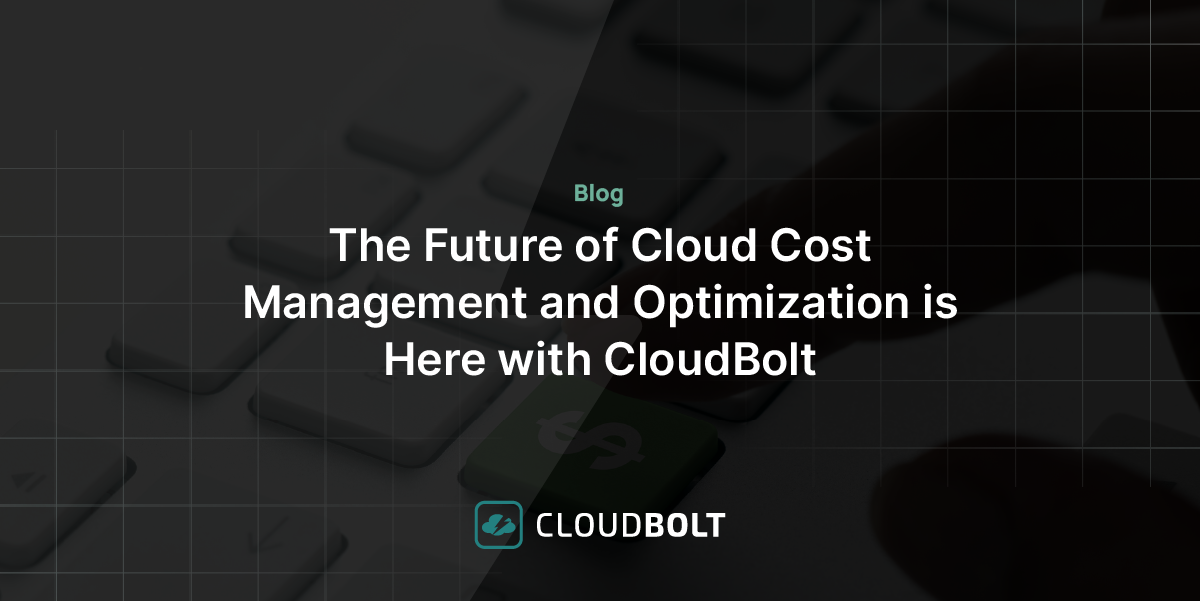
The Future of Cloud Cost Management and Optimization is Here with CloudBolt
It’s an exciting time to be in the Cloud Cost Management and Optimization space. The landscape is quickly changing as…

